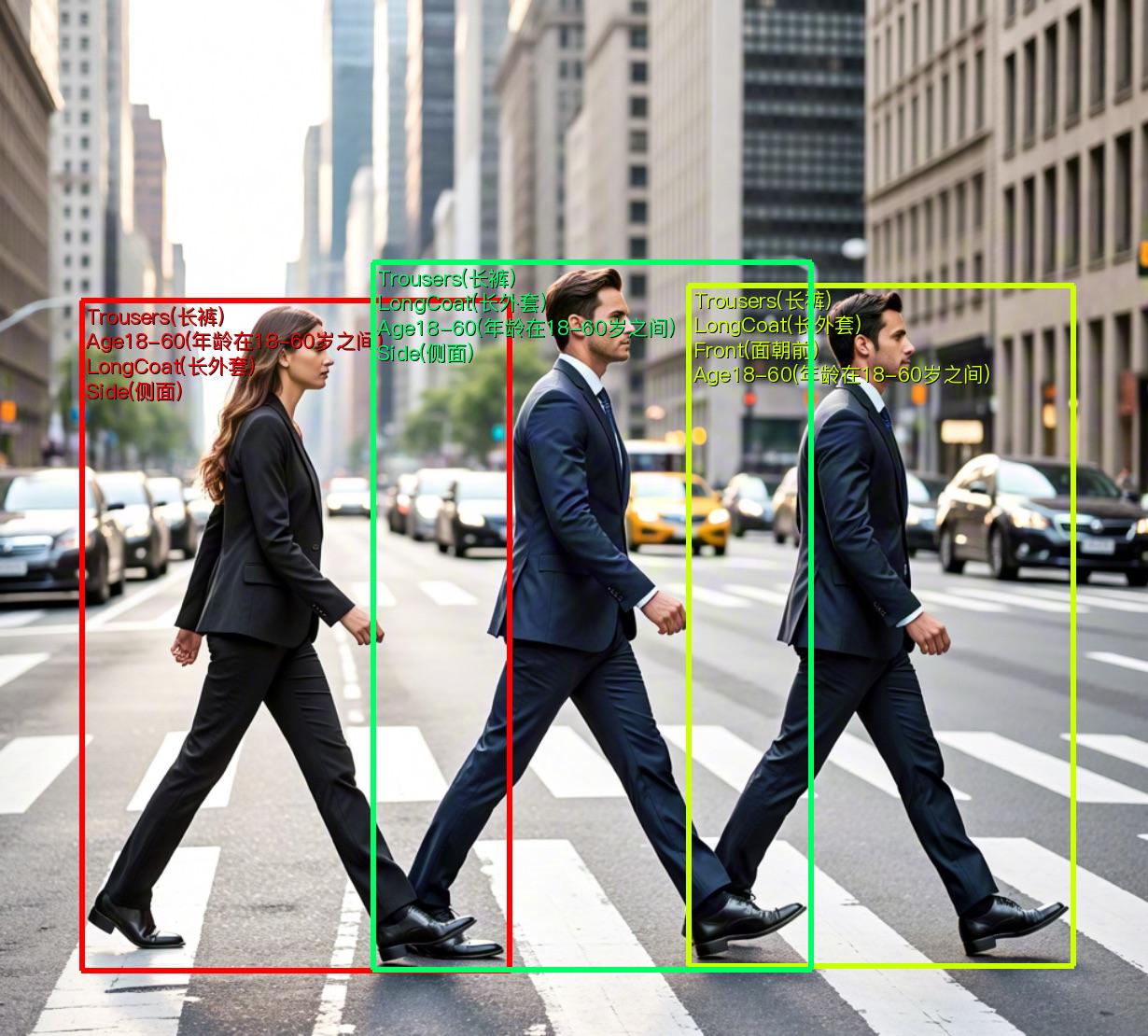 The pedestrian attribute recognition pipeline includes a pedestrian detection module and a pedestrian attribute recognition module, with several models in each module. Which models to use specifically can be selected based on the benchmark data below. If you prioritize model accuracy, choose models with higher accuracy; if you prioritize inference speed, choose models with faster inference; if you prioritize model storage size, choose models with smaller storage.
The pedestrian attribute recognition pipeline includes a pedestrian detection module and a pedestrian attribute recognition module, with several models in each module. Which models to use specifically can be selected based on the benchmark data below. If you prioritize model accuracy, choose models with higher accuracy; if you prioritize inference speed, choose models with faster inference; if you prioritize model storage size, choose models with smaller storage.
Pedestrian Detection Module:
| Model | Model Download Link | mAP(0.5:0.95) | mAP(0.5) | GPU Inference Time (ms) [Normal Mode / High-Performance Mode] |
CPU Inference Time (ms) [Normal Mode / High-Performance Mode] |
Model Storage Size (MB) | Description |
|---|---|---|---|---|---|---|---|
| PP-YOLOE-L_human | Inference Model/Training Model | 48.0 | 81.9 | 30.59 / 26.64 | 180.05 / 112.70 | 196.02 | Pedestrian detection model based on PP-YOLOE |
| PP-YOLOE-S_human | Inference Model/Training Model | 42.5 | 77.9 | 10.26 / 6.66 | 54.01 / 23.48 | 28.79 |
Pedestrian Attribute Recognition Module:
| Model | Model Download Link | mAP (%) | GPU Inference Time (ms) [Normal Mode / High-Performance Mode] |
CPU Inference Time (ms) [Normal Mode / High-Performance Mode] |
Model Storage Size (MB) | Description |
|---|---|---|---|---|---|---|
| PP-LCNet_x1_0_pedestrian_attribute | Inference Model/Training Model | 92.2 | 2.52 / 0.66 | 2.60 / 1.07 | 6.7 | PP-LCNet_x1_0_pedestrian_attribute is a lightweight pedestrian attribute recognition model based on PP-LCNet, covering 26 categories. |
| Mode | GPU Configuration | CPU Configuration | Acceleration Technology Combination |
|---|---|---|---|
| Normal Mode | FP32 Precision / No TRT Acceleration | FP32 Precision / 8 Threads | PaddleInference |
| High-Performance Mode | Optimal combination of pre-selected precision types and acceleration strategies | FP32 Precision / 8 Threads | Pre-selected optimal backend (Paddle/OpenVINO/TRT, etc.) |
 If you are satisfied with the performance of the pipeline, you can directly integrate and deploy it. You can choose to download the deployment package from the cloud, or refer to the methods in [Section 2.2 Local Experience](#22-local-experience) for local deployment. If you are not satisfied with the effect, you can fine-tune the models in the pipeline using your private data. If you have local hardware resources for training, you can start training directly on your local machine; if not, the Star River Zero-Code platform provides a one-click training service. You don't need to write any code—just upload your data and start the training task with one click.
### 2.2 Local Experience
Before using the pedestrian attribute recognition pipeline locally, please ensure that you have completed the installation of the PaddleX wheel package according to the [PaddleX Local Installation Guide](../../../installation/installation.en.md). If you wish to selectively install dependencies, please refer to the relevant instructions in the installation guide. The dependency group corresponding to this pipeline is `cv`.
#### 2.2.1 Command Line Experience
You can quickly experience the pedestrian attribute recognition pipeline with a single command. Use [the test image](https://paddle-model-ecology.bj.bcebos.com/paddlex/imgs/demo_image/pedestrian_attribute_002.jpg) and replace `--input` with your local path for prediction.
```bash
paddlex --pipeline pedestrian_attribute_recognition --input pedestrian_attribute_002.jpg --device gpu:0 --save_path ./output/
```
The relevant parameter descriptions can be found in the parameter explanation section of [2.2.2 Python Script Integration](#222-python脚本方式集成). Supports specifying multiple devices simultaneously for parallel inference. For details, please refer to the documentation on pipeline parallel inference.
After running, the result will be printed to the terminal, as shown below:
```bash
{'res': {'input_path': 'pedestrian_attribute_002.jpg', 'boxes': [{'labels': ['Trousers(长裤)', 'Age18-60(年龄在18-60岁之间)', 'LongCoat(长外套)', 'Side(侧面)'], 'cls_scores': array([0.99965, 0.99963, 0.98866, 0.9624 ]), 'det_score': 0.9795178771018982, 'coordinate': [87.24581, 322.5872, 546.2697, 1039.9852]}, {'labels': ['Trousers(长裤)', 'LongCoat(长外套)', 'Front(面朝前)', 'Age18-60(年龄在18-60岁之间)'], 'cls_scores': array([0.99996, 0.99872, 0.93379, 0.71614]), 'det_score': 0.967143177986145, 'coordinate': [737.91626, 306.287, 1150.5961, 1034.2979]}, {'labels': ['Trousers(长裤)', 'LongCoat(长外套)', 'Age18-60(年龄在18-60岁之间)', 'Side(侧面)'], 'cls_scores': array([0.99996, 0.99514, 0.98726, 0.96224]), 'det_score': 0.9645745754241943, 'coordinate': [399.45944, 281.9107, 869.5312, 1038.9962]}]}}
```
For the explanation of the running result parameters, you can refer to the result interpretation in [Section 2.2.2 Integration via Python Script](#222-integration-via-python-script).
The visualization results are saved under `save_path`, and the visualization result is as follows:
If you are satisfied with the performance of the pipeline, you can directly integrate and deploy it. You can choose to download the deployment package from the cloud, or refer to the methods in [Section 2.2 Local Experience](#22-local-experience) for local deployment. If you are not satisfied with the effect, you can fine-tune the models in the pipeline using your private data. If you have local hardware resources for training, you can start training directly on your local machine; if not, the Star River Zero-Code platform provides a one-click training service. You don't need to write any code—just upload your data and start the training task with one click.
### 2.2 Local Experience
Before using the pedestrian attribute recognition pipeline locally, please ensure that you have completed the installation of the PaddleX wheel package according to the [PaddleX Local Installation Guide](../../../installation/installation.en.md). If you wish to selectively install dependencies, please refer to the relevant instructions in the installation guide. The dependency group corresponding to this pipeline is `cv`.
#### 2.2.1 Command Line Experience
You can quickly experience the pedestrian attribute recognition pipeline with a single command. Use [the test image](https://paddle-model-ecology.bj.bcebos.com/paddlex/imgs/demo_image/pedestrian_attribute_002.jpg) and replace `--input` with your local path for prediction.
```bash
paddlex --pipeline pedestrian_attribute_recognition --input pedestrian_attribute_002.jpg --device gpu:0 --save_path ./output/
```
The relevant parameter descriptions can be found in the parameter explanation section of [2.2.2 Python Script Integration](#222-python脚本方式集成). Supports specifying multiple devices simultaneously for parallel inference. For details, please refer to the documentation on pipeline parallel inference.
After running, the result will be printed to the terminal, as shown below:
```bash
{'res': {'input_path': 'pedestrian_attribute_002.jpg', 'boxes': [{'labels': ['Trousers(长裤)', 'Age18-60(年龄在18-60岁之间)', 'LongCoat(长外套)', 'Side(侧面)'], 'cls_scores': array([0.99965, 0.99963, 0.98866, 0.9624 ]), 'det_score': 0.9795178771018982, 'coordinate': [87.24581, 322.5872, 546.2697, 1039.9852]}, {'labels': ['Trousers(长裤)', 'LongCoat(长外套)', 'Front(面朝前)', 'Age18-60(年龄在18-60岁之间)'], 'cls_scores': array([0.99996, 0.99872, 0.93379, 0.71614]), 'det_score': 0.967143177986145, 'coordinate': [737.91626, 306.287, 1150.5961, 1034.2979]}, {'labels': ['Trousers(长裤)', 'LongCoat(长外套)', 'Age18-60(年龄在18-60岁之间)', 'Side(侧面)'], 'cls_scores': array([0.99996, 0.99514, 0.98726, 0.96224]), 'det_score': 0.9645745754241943, 'coordinate': [399.45944, 281.9107, 869.5312, 1038.9962]}]}}
```
For the explanation of the running result parameters, you can refer to the result interpretation in [Section 2.2.2 Integration via Python Script](#222-integration-via-python-script).
The visualization results are saved under `save_path`, and the visualization result is as follows:
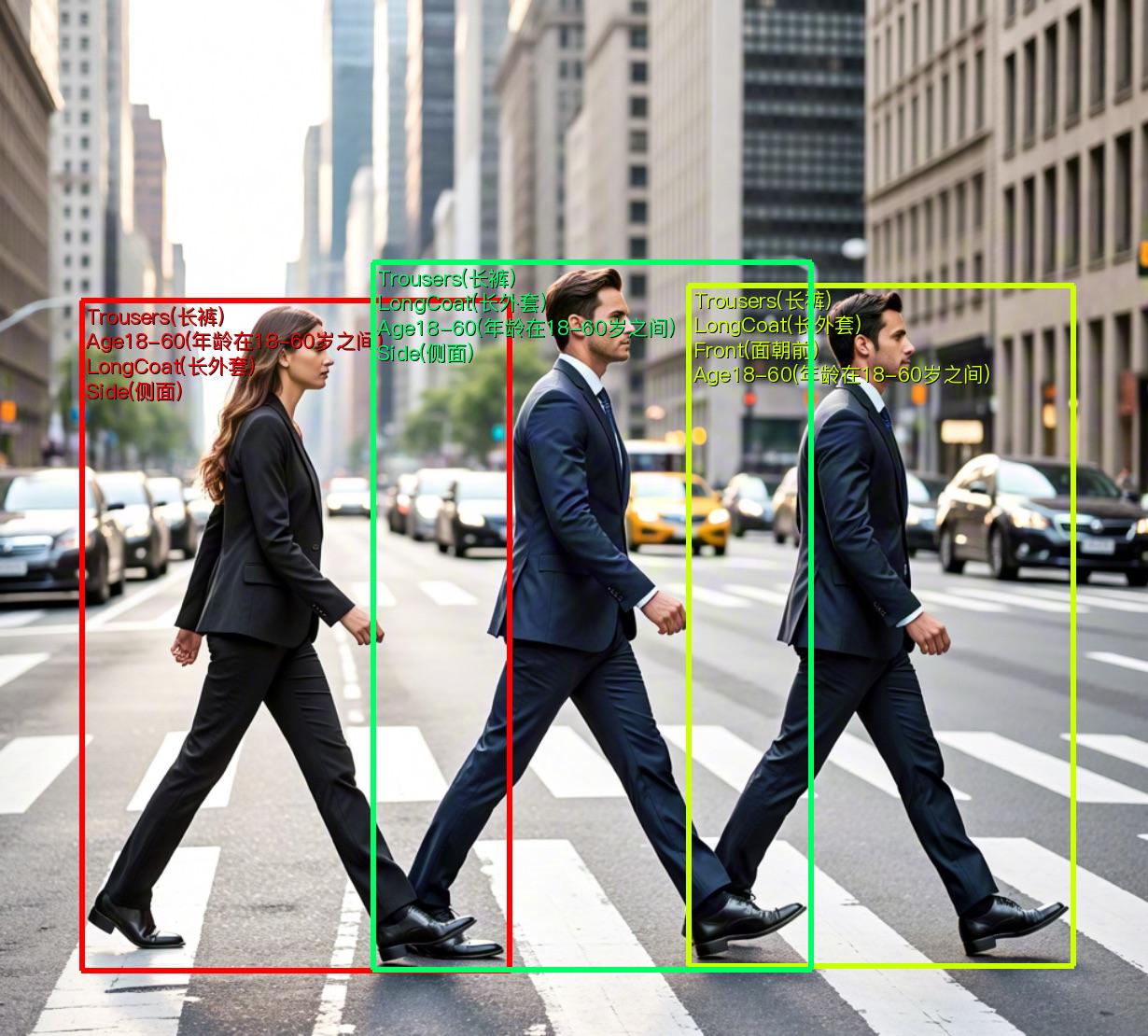 #### 2.2.2 Integration via Python Script
* The above command line is for quick experience and viewing of results. Generally, in projects, integration through code is often required. You can complete the pipeline's fast inference with just a few lines of code. The inference code is as follows:
```python
from paddlex import create_pipeline
pipeline = create_pipeline(pipeline="pedestrian_attribute_recognition")
output = pipeline.predict("pedestrian_attribute_002.jpg")
for res in output:
res.print()
res.save_to_img("./output/")
res.save_to_json("./output/")
```
The results obtained are the same as those from the command line method.
In the above Python script, the following steps are executed:
(1) The pedestrian attribute recognition pipeline object is instantiated via `create_pipeline()`. The specific parameter descriptions are as follows:
#### 2.2.2 Integration via Python Script
* The above command line is for quick experience and viewing of results. Generally, in projects, integration through code is often required. You can complete the pipeline's fast inference with just a few lines of code. The inference code is as follows:
```python
from paddlex import create_pipeline
pipeline = create_pipeline(pipeline="pedestrian_attribute_recognition")
output = pipeline.predict("pedestrian_attribute_002.jpg")
for res in output:
res.print()
res.save_to_img("./output/")
res.save_to_json("./output/")
```
The results obtained are the same as those from the command line method.
In the above Python script, the following steps are executed:
(1) The pedestrian attribute recognition pipeline object is instantiated via `create_pipeline()`. The specific parameter descriptions are as follows:
| Parameter | Parameter Description | Parameter Type | Default Value | |
|---|---|---|---|---|
pipeline |
The name of the pipeline or the path to the pipeline configuration file. If it is the name of a pipeline, it must be supported by PaddleX. | str |
None | |
config |
Specific configuration information for the pipeline (if set simultaneously with pipeline, it has higher priority than pipeline, and the pipeline name must be consistent with pipeline). |
dict[str, Any] |
None |
|
device |
The device used for pipeline inference. It supports specifying the specific card number of GPUs, such as "gpu:0", other hardware card numbers, such as "npu:0", and CPUs, such as "cpu". Supports specifying multiple devices simultaneously for parallel inference. For details, please refer to Pipeline Parallel Inference. | str |
gpu:0 |
|
use_hpip |
Whether to enable the high-performance inference plugin. If set to None, the setting from the configuration file or config will be used. |
bool |
None | None |
hpi_config |
High-performance inference configuration | dict | None |
None | None |
| Parameter | Parameter Description | Parameter Type | Options | Default Value |
|---|---|---|---|---|
input |
The data to be predicted. It supports multiple input types and is required. | Python Var|str|list |
|
None |
det_threshold |
Threshold for pedestrian detection visualization. | float | None |
|
0.5 |
cls_threshold |
Threshold for pedestrian attribute prediction. | float | dict | list | None |
|
0.7 |
| Method | Description | Parameter | Type | Description | Default Value |
|---|---|---|---|---|---|
print() |
Print the result to the terminal | format_json |
bool |
Whether to format the output content using JSON indentation |
True |
indent |
int |
Specify the indentation level to beautify the output JSON data and make it more readable. This is only effective when format_json is True |
4 | ||
ensure_ascii |
bool |
Control whether to escape non-ASCII characters to Unicode. If set to True, all non-ASCII characters will be escaped; False will retain the original characters. This is only effective when format_json is True |
False |
||
save_to_json() |
Save the result as a JSON file | save_path |
str |
The path to save the file. If it is a directory, the saved file will have the same name as the input file | None |
indent |
int |
Specify the indentation level to beautify the output JSON data and make it more readable. This is only effective when format_json is True |
4 | ||
ensure_ascii |
bool |
Control whether to escape non-ASCII characters to Unicode. If set to True, all non-ASCII characters will be escaped; False will retain the original characters. This is only effective when format_json is True |
False |
||
save_to_img() |
Save the result as an image file | save_path |
str |
The path to save the file, supporting both directory and file paths | None |
| Attribute | Description |
|---|---|
json |
Get the prediction result in json format |
img |
Get the visualized image in dict format |
For the main operations provided by the service:
200, and the attributes of the response body are as follows:| Name | Type | Description |
|---|---|---|
logId |
string |
The UUID of the request. |
errorCode |
integer |
Error code. Fixed as 0. |
errorMsg |
string |
Error message. Fixed as "Success". |
result |
object |
The result of the operation. |
| Name | Type | Description |
|---|---|---|
logId |
string |
The UUID of the request. |
errorCode |
integer |
Error code. Same as the response status code. |
errorMsg |
string |
Error message. |
The main operations provided by the service are as follows:
inferGet pedestrian attribute recognition results.
POST /pedestrian-attribute-recognition
| Name | Type | Description | Required |
|---|---|---|---|
image |
string |
The URL of an image file accessible by the server or the Base64-encoded content of an image file. | Yes |
detThreshold |
number | null |
Please refer to the description of the det_threshold parameter of the pipeline object's predict method. |
No |
clsThreshold |
number | array | object | null |
Please refer to the description of the cls_threshold parameter of the pipeline object's predict method. |
No |
visualize |
boolean | null |
Whether to return the final visualization image and intermediate images during the processing.
For example, adding the following setting to the pipeline config file: visualize parameter in the request.If neither the request body nor the configuration file is set (If visualize is set to null in the request and not defined in the configuration file), the image is returned by default.
|
No |
result in the response body has the following attributes:| Name | Type | Description |
|---|---|---|
pedestrians |
array |
Information about the location and attributes of pedestrians. |
image |
string| null |
The result image of pedestrian attribute recognition. The image is in JPEG format and is Base64-encoded. |
Each element in pedestrians is an object with the following attributes:
| Name | Type | Description |
|---|---|---|
bbox |
array |
The location of the pedestrian. The elements in the array are the x-coordinate of the top-left corner, the y-coordinate of the top-left corner, the x-coordinate of the bottom-right corner, and the y-coordinate of the bottom-right corner of the bounding box. |
attributes |
array |
The attributes of the pedestrian. |
score |
number |
The detection score. |
Each element in attributes is an object with the following attributes:
| Name | Type | Description |
|---|---|---|
label |
string |
The attribute label. |
score |
number |
The classification score. |
import base64
import requests
API_URL = "http://localhost:8080/pedestrian-attribute-recognition" # Service URL
image_path = "./demo.jpg"
output_image_path = "./out.jpg"
# Encode the local image using Base64
with open(image_path, "rb") as file:
image_bytes = file.read()
image_data = base64.b64encode(image_bytes).decode("ascii")
payload = {"image": image_data} # Base64-encoded file content or image URL
# Call the API
response = requests.post(API_URL, json=payload)
# Process the returned data
assert response.status_code == 200
result = response.json()["result"]
with open(output_image_path, "wb") as file:
file.write(base64.b64decode(result["image"]))
print(f"Output image saved at {output_image_path}")
print("\nDetected pedestrians:")
print(result["pedestrians"])
| Scenario | Fine-Tuning Module | Fine-Tuning Reference Link |
|---|---|---|
| Inaccurate pedestrian detection | Pedestrian Detection Module | Link |
| Inaccurate attribute recognition | Pedestrian Attribute Recognition Module | Link |