index.md 113 KB
comments: true typora-copy-images-to: images hide:
- navigation
- toc ---





🔍 简介
PaddleX 3.0 是基于飞桨框架构建的低代码开发工具,它集成了众多开箱即用的预训练模型,可以实现模型从训练到推理的全流程开发,支持国内外多款主流硬件,助力AI 开发者进行产业实践。
| 通用图像分类 | 图像多标签分类 | 通用目标检测 | 通用实例分割 |
|---|---|---|---|
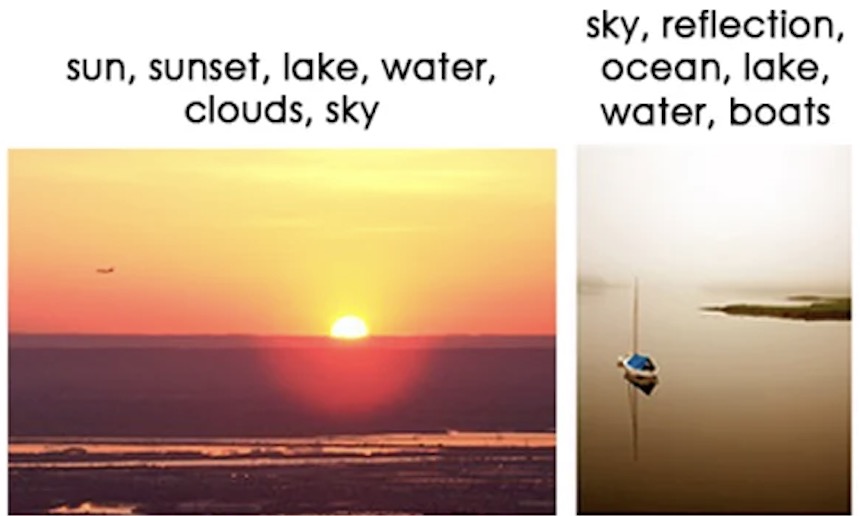 |
|||
| 通用语义分割 | 图像异常检测 | 通用OCR | 通用表格识别 |
 |
|||
| 文本图像智能分析 | 时序预测 | 时序异常检测 | 时序分类 |
🛠️ 安装
!!! warning
安装 PaddleX 前请先确保您有基础的 <b>Python 运行环境</b>(注:当前支持Python 3.8 ~ Python 3.10下运行,更多Python版本适配中)。
安装 PaddlePaddle
=== "CPU"
```bash
python -m pip install paddlepaddle==3.0.0rc0 -i https://www.paddlepaddle.org.cn/packages/stable/cpu/
```
=== "CUDA 11.8"
```bash
python -m pip install paddlepaddle-gpu==3.0.0rc0 -i https://www.paddlepaddle.org.cn/packages/stable/cu118/
```
=== "CUDA 12.3"
```bash
python -m pip install paddlepaddle-gpu==3.0.0rc0 -i https://www.paddlepaddle.org.cn/packages/stable/cu123/
```
❗ 更多飞桨 Wheel 版本请参考飞桨官网。
安装PaddleX
pip install https://paddle-model-ecology.bj.bcebos.com/paddlex/whl/paddlex-3.0.0rc0-py3-none-any.whl
❗ 更多安装方式参考 PaddleX 安装教程
💻 命令行使用
一行命令即可快速体验产线效果,统一的命令行格式为:
paddlex --pipeline [产线名称] --input [输入图片] --device [运行设备]
只需指定三个参数:
pipeline:产线名称input:待处理的输入文件(如图片)的本地路径或 URLdevice: 使用的 GPU 序号(例如gpu:0表示使用第 0 块 GPU),也可选择使用 CPU(cpu)
!!! example "OCR相关产线命令行使用"
=== "通用OCR"
```bash
paddlex --pipeline OCR \
--input https://paddle-model-ecology.bj.bcebos.com/paddlex/imgs/demo_image/general_ocr_002.png \
--use_doc_orientation_classify False \
--use_doc_unwarping False \
--use_textline_orientation False \
--save_path ./output \
--device gpu:0
```
??? question "查看运行结果"
=== "输出结果"
```bash
{'res': {'input_path': 'general_ocr_002.png', 'page_index': None, 'model_settings': {'use_doc_preprocessor': False, 'use_textline_orientation': False}, 'doc_preprocessor_res': {'input_path': None, 'model_settings': {'use_doc_orientation_classify': True, 'use_doc_unwarping': False}, 'angle': 0},'dt_polys': [array([[ 3, 10],[82, 10],[82, 33],[ 3, 33]], dtype=int16), ...], 'text_det_params': {'limit_side_len': 960, 'limit_type': 'max', 'thresh': 0.3, 'box_thresh': 0.6, 'unclip_ratio': 2.0}, 'text_type': 'general', 'textline_orientation_angles': [-1, ...], 'text_rec_score_thresh': 0.0, 'rec_texts': ['www.99*', ...], 'rec_scores': [0.8980069160461426, ...], 'rec_polys': [array([[ 3, 10],[82, 10],[82, 33],[ 3, 33]], dtype=int16), ...], 'rec_boxes': array([[ 3, 10, 82, 33], ...], dtype=int16)}}
```
=== "可视化图片"
<p><img src="https://raw.githubusercontent.com/cuicheng01/PaddleX_doc_images/main/images/pipelines/ocr/03.png"></p>
=== "通用表格识别"
```bash
paddlex --pipeline table_recognition \
--input https://paddle-model-ecology.bj.bcebos.com/paddlex/imgs/demo_image/table_recognition.jpg \
--save_path ./output \
--device gpu:0
```
??? question "查看运行结果"
=== "输出结果"
```bash
{'res': {'input_path': 'table_recognition.jpg', 'model_settings': {'use_doc_preprocessor': True, 'use_layout_detection': True, 'use_ocr_model': True}, 'doc_preprocessor_res': {'input_path': '0.jpg', 'model_settings': {'use_doc_orientation_classify': True, 'use_doc_unwarping': True}, 'angle': 0}, 'layout_det_res': {'input_path': None, 'boxes': [{'cls_id': 0, 'label': 'Table', 'score': 0.9196816086769104, 'coordinate': [0, 8.614925, 550.9877, 132]}]}, 'overall_ocr_res': {'input_path': '0.jpg', 'model_settings': {'use_doc_preprocessor': False, 'use_textline_orientation': False}, 'dt_polys': [array([[232, 0],
[318, 1],
[318, 24],
[232, 21]], dtype=int16), array([[32, 38],
[67, 38],
[67, 55],
[32, 55]], dtype=int16), array([[119, 34],
[196, 34],
[196, 57],
[119, 57]], dtype=int16), array([[222, 29],
[396, 31],
[396, 60],
[222, 58]], dtype=int16), array([[420, 30],
[542, 32],
[542, 61],
[419, 59]], dtype=int16), array([[29, 71],
[72, 71],
[72, 92],
[29, 92]], dtype=int16), array([[287, 72],
[329, 72],
[329, 93],
[287, 93]], dtype=int16), array([[458, 68],
[501, 71],
[499, 94],
[456, 91]], dtype=int16), array([[ 9, 101],
[ 89, 103],
[ 89, 130],
[ 8, 128]], dtype=int16), array([[139, 105],
[172, 105],
[172, 126],
[139, 126]], dtype=int16), array([[274, 103],
[339, 101],
[340, 128],
[275, 130]], dtype=int16), array([[451, 103],
[508, 103],
[508, 126],
[451, 126]], dtype=int16)], 'text_det_params': {'limit_side_len': 960, 'limit_type': 'max', 'thresh': 0.3, 'box_thresh': 0.6, 'unclip_ratio': 2.0}, 'text_type': 'general', 'textline_orientation_angles': [-1, -1, -1, -1, -1, -1, -1, -1, -1, -1, -1, -1], 'text_rec_score_thresh': 0, 'rec_texts': ['CRuncover', 'Dres', '连续工作3', '取出来放在网上,没想', '江、江等八大', 'Abstr', 'rSrivi', '$709.', 'cludingGiv', '2.72', 'Ingcubic', '$744.78'], 'rec_scores': [0.9943075180053711, 0.9951075315475464, 0.9907732009887695, 0.9975494146347046, 0.9974043369293213, 0.9983242750167847, 0.991967499256134, 0.9898287653923035, 0.9961177110671997, 0.9975040555000305, 0.9986456632614136, 0.9987970590591431], 'rec_polys': [array([[232, 0],
[318, 1],
[318, 24],
[232, 21]], dtype=int16), array([[32, 38],
[67, 38],
[67, 55],
[32, 55]], dtype=int16), array([[119, 34],
[196, 34],
[196, 57],
[119, 57]], dtype=int16), array([[222, 29],
[396, 31],
[396, 60],
[222, 58]], dtype=int16), array([[420, 30],
[542, 32],
[542, 61],
[419, 59]], dtype=int16), array([[29, 71],
[72, 71],
[72, 92],
[29, 92]], dtype=int16), array([[287, 72],
[329, 72],
[329, 93],
[287, 93]], dtype=int16), array([[458, 68],
[501, 71],
[499, 94],
[456, 91]], dtype=int16), array([[ 9, 101],
[ 89, 103],
[ 89, 130],
[ 8, 128]], dtype=int16), array([[139, 105],
[172, 105],
[172, 126],
[139, 126]], dtype=int16), array([[274, 103],
[339, 101],
[340, 128],
[275, 130]], dtype=int16), array([[451, 103],
[508, 103],
[508, 126],
[451, 126]], dtype=int16)], 'rec_boxes': array([[232, 0, 318, 24],
[ 32, 38, 67, 55],
[119, 34, 196, 57],
[222, 29, 396, 60],
[419, 30, 542, 61],
[ 29, 71, 72, 92],
[287, 72, 329, 93],
[456, 68, 501, 94],
[ 8, 101, 89, 130],
[139, 105, 172, 126],
[274, 101, 340, 130],
[451, 103, 508, 126]], dtype=int16)}, 'table_res_list': [{'cell_box_list': array([[ 8. , 9.61492538, 532. , 26.61492538],
[ 3. , 27.61492538, 104. , 65.61492538],
[109. , 28.61492538, 215. , 66.61492538],
[219. , 28.61492538, 396. , 64.61492538],
[396. , 29.61492538, 546. , 66.61492538],
[ 1. , 65.61492538, 110. , 93.61492538],
[111. , 65.61492538, 215. , 94.61492538],
[220. , 66.61492538, 397. , 94.61492538],
[398. , 67.61492538, 544. , 94.61492538],
[ 2. , 98.61492538, 111. , 131.61492538],
[113. , 98.61492538, 216. , 131.61492538],
[219. , 98.61492538, 400. , 131.61492538],
[403. , 99.61492538, 545. , 130.61492538]]), 'pred_html': '<html><body><table><tr><td colspan="4">CRuncover</td></tr><tr><td>Dres</td><td>连续工作3</td><td>取出来放在网上,没想</td><td>江、江等八大</td></tr><tr><td>Abstr</td><td></td><td>rSrivi</td><td>$709.</td></tr><tr><td>cludingGiv</td><td>2.72</td><td>Ingcubic</td><td>$744.78</td></tr></table></body></html>', 'table_ocr_pred': {'rec_polys': [array([[232, 0],
[318, 1],
[318, 24],
[232, 21]], dtype=int16), array([[32, 38],
[67, 38],
[67, 55],
[32, 55]], dtype=int16), array([[119, 34],
[196, 34],
[196, 57],
[119, 57]], dtype=int16), array([[222, 29],
[396, 31],
[396, 60],
[222, 58]], dtype=int16), array([[420, 30],
[542, 32],
[542, 61],
[419, 59]], dtype=int16), array([[29, 71],
[72, 71],
[72, 92],
[29, 92]], dtype=int16), array([[287, 72],
[329, 72],
[329, 93],
[287, 93]], dtype=int16), array([[458, 68],
[501, 71],
[499, 94],
[456, 91]], dtype=int16), array([[ 9, 101],
[ 89, 103],
[ 89, 130],
[ 8, 128]], dtype=int16), array([[139, 105],
[172, 105],
[172, 126],
[139, 126]], dtype=int16), array([[274, 103],
[339, 101],
[340, 128],
[275, 130]], dtype=int16), array([[451, 103],
[508, 103],
[508, 126],
[451, 126]], dtype=int16)], 'rec_texts': ['CRuncover', 'Dres', '连续工作3', '取出来放在网上,没想', '江、江等八大', 'Abstr', 'rSrivi', '$709.', 'cludingGiv', '2.72', 'Ingcubic', '$744.78'], 'rec_scores': [0.9943075180053711, 0.9951075315475464, 0.9907732009887695, 0.9975494146347046, 0.9974043369293213, 0.9983242750167847, 0.991967499256134, 0.9898287653923035, 0.9961177110671997, 0.9975040555000305, 0.9986456632614136, 0.9987970590591431], 'rec_boxes': [array([232, 0, 318, 24], dtype=int16), array([32, 38, 67, 55], dtype=int16), array([119, 34, 196, 57], dtype=int16), array([222, 29, 396, 60], dtype=int16), array([419, 30, 542, 61], dtype=int16), array([29, 71, 72, 92], dtype=int16), array([287, 72, 329, 93], dtype=int16), array([456, 68, 501, 94], dtype=int16), array([ 8, 101, 89, 130], dtype=int16), array([139, 105, 172, 126], dtype=int16), array([274, 101, 340, 130], dtype=int16), array([451, 103, 508, 126], dtype=int16)]}}]}}
```
=== "可视化图片"
<p><img src="https://raw.githubusercontent.com/cuicheng01/PaddleX_doc_images/main/images/pipelines/table_recognition/03.png"></p>
=== "通用表格识别v2"
```bash
paddlex --pipeline table_recognition_v2 \
--input https://paddle-model-ecology.bj.bcebos.com/paddlex/imgs/demo_image/table_recognition.jpg \
--save_path ./output \
--device gpu:0
```
??? question "查看运行结果"
=== "输出结果"
```bash
{'res': {'input_path': 'table_recognition.jpg', 'model_settings': {'use_doc_preprocessor': False, 'use_layout_detection': True, 'use_ocr_model': True}, 'layout_det_res': {'input_path': None, 'page_index': None, 'boxes': [{'cls_id': 0, 'label': 'Table', 'score': 0.9922188520431519, 'coordinate': [3.0127392, 0.14648987, 547.5102, 127.72023]}]}, 'overall_ocr_res': {'input_path': None, 'page_index': None, 'model_settings': {'use_doc_preprocessor': False, 'use_textline_orientation': False}, 'dt_polys': [array([[234, 6],
[316, 6],
[316, 25],
[234, 25]], dtype=int16), array([[38, 39],
[73, 39],
[73, 57],
[38, 57]], dtype=int16), array([[122, 32],
[201, 32],
[201, 58],
[122, 58]], dtype=int16), array([[227, 34],
[346, 34],
[346, 57],
[227, 57]], dtype=int16), array([[351, 34],
[391, 34],
[391, 58],
[351, 58]], dtype=int16), array([[417, 35],
[534, 35],
[534, 58],
[417, 58]], dtype=int16), array([[34, 70],
[78, 70],
[78, 90],
[34, 90]], dtype=int16), array([[287, 70],
[328, 70],
[328, 90],
[287, 90]], dtype=int16), array([[454, 69],
[496, 69],
[496, 90],
[454, 90]], dtype=int16), array([[ 17, 101],
[ 95, 101],
[ 95, 124],
[ 17, 124]], dtype=int16), array([[144, 101],
[178, 101],
[178, 122],
[144, 122]], dtype=int16), array([[278, 101],
[338, 101],
[338, 124],
[278, 124]], dtype=int16), array([[448, 101],
[503, 101],
[503, 121],
[448, 121]], dtype=int16)], 'text_det_params': {'limit_side_len': 960, 'limit_type': 'max', 'thresh': 0.3, 'box_thresh': 0.6, 'unclip_ratio': 2.0}, 'text_type': 'general', 'textline_orientation_angles': [-1, -1, -1, -1, -1, -1, -1, -1, -1, -1, -1, -1, -1], 'text_rec_score_thresh': 0, 'rec_texts': ['CRuncover', 'Dres', '连续工作3', '取出来放在网上', '没想', '江、整江等八大', 'Abstr', 'rSrivi', '$709.', 'cludingGiv', '2.72', 'Ingcubic', '$744.78'], 'rec_scores': [0.9951260685920715, 0.9943379759788513, 0.9968608021736145, 0.9978817105293274, 0.9985721111297607, 0.9616036415100098, 0.9977153539657593, 0.987593948841095, 0.9906861186027527, 0.9959743618965149, 0.9970152378082275, 0.9977849721908569, 0.9984450936317444], 'rec_polys': [array([[234, 6],
[316, 6],
[316, 25],
[234, 25]], dtype=int16), array([[38, 39],
[73, 39],
[73, 57],
[38, 57]], dtype=int16), array([[122, 32],
[201, 32],
[201, 58],
[122, 58]], dtype=int16), array([[227, 34],
[346, 34],
[346, 57],
[227, 57]], dtype=int16), array([[351, 34],
[391, 34],
[391, 58],
[351, 58]], dtype=int16), array([[417, 35],
[534, 35],
[534, 58],
[417, 58]], dtype=int16), array([[34, 70],
[78, 70],
[78, 90],
[34, 90]], dtype=int16), array([[287, 70],
[328, 70],
[328, 90],
[287, 90]], dtype=int16), array([[454, 69],
[496, 69],
[496, 90],
[454, 90]], dtype=int16), array([[ 17, 101],
[ 95, 101],
[ 95, 124],
[ 17, 124]], dtype=int16), array([[144, 101],
[178, 101],
[178, 122],
[144, 122]], dtype=int16), array([[278, 101],
[338, 101],
[338, 124],
[278, 124]], dtype=int16), array([[448, 101],
[503, 101],
[503, 121],
[448, 121]], dtype=int16)], 'rec_boxes': array([[234, 6, 316, 25],
[ 38, 39, 73, 57],
[122, 32, 201, 58],
[227, 34, 346, 57],
[351, 34, 391, 58],
[417, 35, 534, 58],
[ 34, 70, 78, 90],
[287, 70, 328, 90],
[454, 69, 496, 90],
[ 17, 101, 95, 124],
[144, 101, 178, 122],
[278, 101, 338, 124],
[448, 101, 503, 121]], dtype=int16)}, 'table_res_list': [{'cell_box_list': [array([3.18822289e+00, 1.46489874e-01, 5.46996138e+02, 3.08782365e+01]), array([ 3.21032453, 31.1510637 , 110.20750237, 65.14108063]), array([110.18174553, 31.13076188, 213.00813103, 65.02860047]), array([212.96108818, 31.09959008, 404.19618034, 64.99535157]), array([404.08112907, 31.18304802, 547.00864983, 65.0847223 ]), array([ 3.21772957, 65.0738733 , 110.33685875, 96.07921387]), array([110.23703575, 65.02486207, 213.08839226, 96.01378419]), array([213.06095695, 64.96230103, 404.28425407, 95.97141816]), array([404.23704338, 65.04879548, 547.01273918, 96.03654267]), array([ 3.22793937, 96.08334137, 110.38572502, 127.08698823]), array([110.40586662, 96.10539795, 213.19943047, 127.07002045]), array([213.12627983, 96.0539148 , 404.42686272, 127.02842499]), array([404.33042717, 96.07251526, 547.01273918, 126.45088746])], 'pred_html': '<html><body><table><tr><td colspan="4">CRuncover</td></tr><tr><td>Dres</td><td>连续工作3</td><td>取出来放在网上 没想</td><td>江、整江等八大</td></tr><tr><td>Abstr</td><td></td><td>rSrivi</td><td>$709.</td></tr><tr><td>cludingGiv</td><td>2.72</td><td>Ingcubic</td><td>$744.78</td></tr></table></body></html>', 'table_ocr_pred': {'rec_polys': [array([[234, 6],
[316, 6],
[316, 25],
[234, 25]], dtype=int16), array([[38, 39],
[73, 39],
[73, 57],
[38, 57]], dtype=int16), array([[122, 32],
[201, 32],
[201, 58],
[122, 58]], dtype=int16), array([[227, 34],
[346, 34],
[346, 57],
[227, 57]], dtype=int16), array([[351, 34],
[391, 34],
[391, 58],
[351, 58]], dtype=int16), array([[417, 35],
[534, 35],
[534, 58],
[417, 58]], dtype=int16), array([[34, 70],
[78, 70],
[78, 90],
[34, 90]], dtype=int16), array([[287, 70],
[328, 70],
[328, 90],
[287, 90]], dtype=int16), array([[454, 69],
[496, 69],
[496, 90],
[454, 90]], dtype=int16), array([[ 17, 101],
[ 95, 101],
[ 95, 124],
[ 17, 124]], dtype=int16), array([[144, 101],
[178, 101],
[178, 122],
[144, 122]], dtype=int16), array([[278, 101],
[338, 101],
[338, 124],
[278, 124]], dtype=int16), array([[448, 101],
[503, 101],
[503, 121],
[448, 121]], dtype=int16)], 'rec_texts': ['CRuncover', 'Dres', '连续工作3', '取出来放在网上', '没想', '江、整江等八大', 'Abstr', 'rSrivi', '$709.', 'cludingGiv', '2.72', 'Ingcubic', '$744.78'], 'rec_scores': [0.9951260685920715, 0.9943379759788513, 0.9968608021736145, 0.9978817105293274, 0.9985721111297607, 0.9616036415100098, 0.9977153539657593, 0.987593948841095, 0.9906861186027527, 0.9959743618965149, 0.9970152378082275, 0.9977849721908569, 0.9984450936317444], 'rec_boxes': [array([234, 6, 316, 25], dtype=int16), array([38, 39, 73, 57], dtype=int16), array([122, 32, 201, 58], dtype=int16), array([227, 34, 346, 57], dtype=int16), array([351, 34, 391, 58], dtype=int16), array([417, 35, 534, 58], dtype=int16), array([34, 70, 78, 90], dtype=int16), array([287, 70, 328, 90], dtype=int16), array([454, 69, 496, 90], dtype=int16), array([ 17, 101, 95, 124], dtype=int16), array([144, 101, 178, 122], dtype=int16), array([278, 101, 338, 124], dtype=int16), array([448, 101, 503, 121], dtype=int16)]}}]}}
```
=== "可视化图片"
<p><img src="https://raw.githubusercontent.com/cuicheng01/PaddleX_doc_images/main/images/pipelines/table_recognition_v2/03.png"></p>
=== "通用版面解析"
```bash
paddlex --pipeline layout_parsing \
--input https://paddle-model-ecology.bj.bcebos.com/paddlex/imgs/demo_image/demo_paper.png \
--use_doc_orientation_classify False \
--use_doc_unwarping False \
--use_textline_orientation False \
--save_path ./output \
--device gpu:0 \
```
??? question "查看运行结果"
```bash
{'res': {'input_path': 'demo_paper.png', 'model_settings': {'use_doc_preprocessor': True, 'use_general_ocr': True, 'use_seal_recognition': True, 'use_table_recognition': True, 'use_formula_recognition': True}, 'parsing_res_list': [{'layout_bbox': [46.905365, 44.05746, 565.6911, 217.74211], 'image': array([[[255, ..., 255],
...,
[188, ..., 175]],
...,
[[255, ..., 255],
...,
[255, ..., 255]]], dtype=uint8), 'image_text': 'Efficient Hybrid Encoder\nCaevIst s1\nCaaveJs2\nCCFF\n\nFusion\n00□0□000000', 'layout': 'single'}, {'layout_bbox': [42.178703, 227.34215, 570.1248, 284.377], 'text': 'Figure 4, Overview of RT-DETR. We feed the features from the last three stages of the backbone into the encoder. The eficient hybrid\nencoder transforms multi-scale features into a sequence of image features through the Attention-based Intra-scale Feature Interaction (AIFI)\nfeatures to serve as initial object queries for the decoder, Finaly, the decoder with auxiliary prediction heads iteratively optimizes object\nand the CNN-based Cross-scale Feature Fusion (CCFF), Then, the uncertainty-minimal query selection selects a fixed number of encoder\nqueries to generate categories and boxes.', 'layout': 'single'}, {'layout_bbox': [53.227856, 294.16644, 283.854, 396.24164], 'image': array([[[255, ..., 255],
...,
[255, ..., 255]],
...,
[[255, ..., 255],
...,
[255, ..., 255]]], dtype=uint8), 'image_text': '1x1Conv\nFusion\nC\nNX\n1x1Conv\nRepBlock\nCConcatenate\nElement-wise add\nFlatten', 'layout': 'double'}, {'layout_bbox': [99.52045, 401.63477, 240.27536, 411.01334], 'text': 'Figure 5. The fusion block in CCFF', 'layout': 'double'}, {'layout_bbox': [41.776196, 418.61166, 296.82672, 554.4149], 'text': 'D, Ds, not only significantly reduces latency (35% faster),\nbut also improves accuracy (0.4% AP higher). CCFF is opti-\nmized based on the cross-scale fusion module, which inserts\nseveral fusion blocks consisting of convolutional layers into\nthe fusion path. The role of the fusion block is to fuse two\nadjacent scale features into a new feature, and its structure is\nillustrated in Figure 5. The fusion block contains two 1 × 1\nconvolutions to adjust the number of channels, N RepBlocks\ncomposed of RepConv [8] are used for feature fusion, and\nthe two-path outputs are fused by element-wise add. We\nformulate the calculation of the hybrid encoder as:', 'layout': 'double'}, {'layout_bbox': [92.092064, 563.1221, 297.57217, 607.2598], 'formula': '\\begin{array}{r l}{\\mathcal{Q}}&{=\\mathcal{K}=\\mathcal{V}=\\mathtt{F l a t t e r n}(\\mathcal{S}_{5}),}\\\\ {\\mathcal{F}_{5}}&{=\\mathtt{R e s h a p e}(\\mathtt{A I F I}(\\mathcal{Q},\\mathcal{K},\\mathcal{V})),\\qquad\\quad(1)}\\\\ {\\mathcal{O}}&{=\\mathtt{C C F F}(\\{\\mathcal{S}_{3},\\mathcal{S}_{4},\\mathcal{F}_{5}\\}),}\\end{array}', 'layout': 'double'}, {'layout_bbox': [41.275124, 613.64154, 298.0696, 636.9947], 'text': 'where Reshape represents restoring the shape of the flat-\ntened feature to the same shape as S5', 'layout': 'double'}, {'layout_bbox': [41.01993, 645.3085, 253.87302, 656.61505], 'text': '4.3.Uncertainty-minimal Ouery Selection', 'layout': 'double'}, {'layout_bbox': [39.780045, 664.1547, 296.5302, 724.974], 'text': 'To reduce the difficulty of optimizing object queries in\nDETR, several subsequent works [42, 44, 45] propose query\nselection schemes, which have in common that they use the\nconfidence score to select the top K features from the en-\ncoder to initialize object queries (or just position queries).', 'layout': 'double'}, {'layout_bbox': [316.3008, 289.54156, 573.4635, 415.4659], 'text': 'The confidence score represents the likelihood that the fea-\nture includes foreground objects. Nevertheless, the detector\nare required to simultaneously model the category and loca-\ntion of objects, both of which determine the quality of the\nfeatures. Hence, the performance score of the feature is a la-\ntent variable that is jointly correlated with both classification\nand localization. Based on the analysis, the current query\nselection lead to a considerable level of uncertainty in the\nselected features, resulting in sub-optimal initialization for\nthe decoder and hindering the performance of the detector.', 'layout': 'double'}, {'layout_bbox': [316.1587, 417.67807, 575.0031, 541.93054], 'text': 'To address this problem, we propose the uncertainty mini-\nmal query selection scheme, which explicitly constructs and\noptimizes the epistemic uncertainty to model the joint latent\nvariable of encoder features, thereby providing high-quality\nqueries for the decoder. Specifically, the feature uncertainty\nL/ is defined as the discrepancy between the predicted dis-\ntributions of localization P and classification C in Eq. (2).\nTo minimize the uncertainty of the queries, we integrate\nthe uncertainty into the loss function for the gradient-based\noptimization in Eq. (3).', 'layout': 'double'}, {'layout_bbox': [343.82712, 551.06995, 573.45465, 589.9438], 'formula': '\\begin{array}{r l r}{\\mathcal{U}(\\hat{\\mathcal{X}})=\\|\\mathcal{P}(\\hat{\\mathcal{X}})-\\mathcal{C}(\\hat{\\mathcal{X}})\\|,\\hat{\\mathcal{X}}\\in\\mathbb{R}^{D}}&{{}(2)}&{}\\\\ {\\mathcal{L}(\\hat{\\mathcal{X}},\\hat{\\mathcal{Y}},\\mathcal{Y})=\\mathcal{L}_{t o x}(\\hat{\\mathbf{b}},\\mathbf{b})+\\mathcal{L}_{c l s}(\\mathcal{U}(\\hat{\\mathcal{X}}),\\hat{\\mathbf{c}},\\mathbf{c})}&{{}(3)}\\end{array}', 'layout': 'double'}, {'layout_bbox': [316.74704, 598.45776, 573.39526, 636.35236], 'text': 'where and y denote the prediction and ground truth.\n= (e, b), C and b represent the category and bounding\nbox respectively, X represent the encoder feature.', 'layout': 'double'}, {'layout_bbox': [315.35437, 638.09393, 572.0008, 724.53687], 'text': 'Effectiveness analysis. To analyze the effectiveness of thc\nuncertainty-minimal query selection, we visualize the clas-\nsification scores and IoU scores of the selected features on\nCOCO va1.2017, Figure 6. We draw the scatterplot with\nclassification scores greater than 0.5. The purple and green\nwith uncertainty-minimal query selection and vanilla query\ndots represent the selected features from the model trained', 'layout': 'double'}], 'doc_preprocessor_res': {'input_path': None, 'model_settings': {'use_doc_orientation_classify': True, 'use_doc_unwarping': True}, 'angle': 0}, 'layout_det_res': {'input_path': None, 'page_index': None, 'boxes': [{'cls_id': 1, 'label': 'image', 'score': 0.9874590635299683, 'coordinate': [46.905365, 44.05746, 565.6911, 217.74211]}, {'cls_id': 2, 'label': 'text', 'score': 0.9869957566261292, 'coordinate': [41.776196, 418.61166, 296.82672, 554.4149]}, {'cls_id': 2, 'label': 'text', 'score': 0.9792540073394775, 'coordinate': [39.780045, 664.1547, 296.5302, 724.974]}, {'cls_id': 2, 'label': 'text', 'score': 0.9792136549949646, 'coordinate': [316.3008, 289.54156, 573.4635, 415.4659]}, {'cls_id': 2, 'label': 'text', 'score': 0.9789648652076721, 'coordinate': [316.1587, 417.67807, 575.0031, 541.93054]}, {'cls_id': 1, 'label': 'image', 'score': 0.9786934852600098, 'coordinate': [53.227856, 294.16644, 283.854, 396.24164]}, {'cls_id': 2, 'label': 'text', 'score': 0.9765349626541138, 'coordinate': [315.35437, 638.09393, 572.0008, 724.53687]}, {'cls_id': 6, 'label': 'figure_title', 'score': 0.9575827717781067, 'coordinate': [42.178703, 227.34215, 570.1248, 284.377]}, {'cls_id': 2, 'label': 'text', 'score': 0.9554654359817505, 'coordinate': [41.275124, 613.64154, 298.0696, 636.9947]}, {'cls_id': 7, 'label': 'formula', 'score': 0.951255738735199, 'coordinate': [92.092064, 563.1221, 297.57217, 607.2598]}, {'cls_id': 7, 'label': 'formula', 'score': 0.9501133561134338, 'coordinate': [343.82712, 551.06995, 573.45465, 589.9438]}, {'cls_id': 6, 'label': 'figure_title', 'score': 0.9381633400917053, 'coordinate': [99.52045, 401.63477, 240.27536, 411.01334]}, {'cls_id': 2, 'label': 'text', 'score': 0.9283379316329956, 'coordinate': [316.74704, 598.45776, 573.39526, 636.35236]}, {'cls_id': 0, 'label': 'paragraph_title', 'score': 0.9257320761680603, 'coordinate': [41.01993, 645.3085, 253.87302, 656.61505]}]}, 'overall_ocr_res': {'input_path': None, 'page_index': None, 'model_settings': {'use_doc_preprocessor': False, 'use_textline_orientation': False}, 'dt_polys': array([[[169, 50],
...,
[169, 62]],
...,
[[ 39, 711],
...,
[ 39, 726]]], dtype=int16), 'text_det_params': {'limit_side_len': 960, 'limit_type': 'max', 'thresh': 0.3, 'box_thresh': 0.6, 'unclip_ratio': 2.0}, 'text_type': 'general', 'textline_orientation_angles': array([-1, ..., -1]), 'text_rec_score_thresh': 0, 'rec_texts': ['Efficient Hybrid Encoder', 'CaevIst s1', 'CaaveJs2', 'CCFF', '', 'Fusion', '00□0□000000', 'Figure 4, Overview of RT-DETR. We feed the features from the last three stages of the backbone into the encoder. The eficient hybrid', 'encoder transforms multi-scale features into a sequence of image features through the Attention-based Intra-scale Feature Interaction (AIFI)', 'features to serve as initial object queries for the decoder, Finaly, the decoder with auxiliary prediction heads iteratively optimizes object', 'and the CNN-based Cross-scale Feature Fusion (CCFF), Then, the uncertainty-minimal query selection selects a fixed number of encoder', 'queries to generate categories and boxes.', '1x1Conv', 'Fusion', 'The confidence score represents the likelihood that the fea-', 'C', 'ture includes foreground objects. Nevertheless, the detector', 'are required to simultaneously model the category and loca-', 'NX', 'tion of objects, both of which determine the quality of the', '1x1Conv', 'features. Hence, the performance score of the feature is a la-', 'RepBlock', 'tent variable that is jointly correlated with both classification', 'and localization. Based on the analysis, the current query', 'CConcatenate', 'Element-wise add', 'Flatten', 'selection lead to a considerable level of uncertainty in the', 'selected features, resulting in sub-optimal initialization for', 'Figure 5. The fusion block in CCFF', 'the decoder and hindering the performance of the detector.', 'D, Ds, not only significantly reduces latency (35% faster),', 'To address this problem, we propose the uncertainty mini-', 'but also improves accuracy (0.4% AP higher). CCFF is opti-', 'mal query selection scheme, which explicitly constructs and', 'mized based on the cross-scale fusion module, which inserts', 'optimizes the epistemic uncertainty to model the joint latent', 'several fusion blocks consisting of convolutional layers into', 'variable of encoder features, thereby providing high-quality', 'the fusion path. The role of the fusion block is to fuse two', 'queries for the decoder. Specifically, the feature uncertainty', 'adjacent scale features into a new feature, and its structure is', 'L/ is defined as the discrepancy between the predicted dis-', 'illustrated in Figure 5. The fusion block contains two 1 × 1', 'tributions of localization P and classification C in Eq. (2).', 'convolutions to adjust the number of channels, N RepBlocks', 'To minimize the uncertainty of the queries, we integrate', 'composed of RepConv [8] are used for feature fusion, and', 'the uncertainty into the loss function for the gradient-based', 'the two-path outputs are fused by element-wise add. We', 'optimization in Eq. (3).', 'formulate the calculation of the hybrid encoder as:', 'u(x)=P(x)-C(x),x∈RD', '(2)', '=K =V =F1atten(Ss),', 'F = Reshape(AIFI(Q,K,V)),', '(1)', 'C(x.y)= Lo(b,b)+Cc(u(x),e,c)(3)', 'O=CCFF({S,S,F})', 'where and y denote the prediction and ground truth.', 'where Reshape represents restoring the shape of the flat-', '= (e, b), C and b represent the category and bounding', 'tened feature to the same shape as S5', 'box respectively, X represent the encoder feature.', '4.3.Uncertainty-minimal Ouery Selection', 'Effectiveness analysis. To analyze the effectiveness of thc', 'uncertainty-minimal query selection, we visualize the clas-', 'To reduce the difficulty of optimizing object queries in', 'sification scores and IoU scores of the selected features on', 'DETR, several subsequent works [42, 44, 45] propose query', 'COCO va1.2017, Figure 6. We draw the scatterplot with', 'selection schemes, which have in common that they use the', 'classification scores greater than 0.5. The purple and green', 'confidence score to select the top K features from the en-', 'with uncertainty-minimal query selection and vanilla query', 'dots represent the selected features from the model trained', 'coder to initialize object queries (or just position queries).'], 'rec_scores': array([0.95921248, ..., 0.99757016]), 'rec_polys': array([[[169, 50],
...,
[169, 62]],
...,
[[ 39, 711],
...,
[ 39, 726]]], dtype=int16), 'rec_boxes': array([[169, ..., 62],
...,
[ 39, ..., 726]], dtype=int16)}, 'text_paragraphs_ocr_res': {'rec_polys': array([[[169, 50],
...,
[169, 62]],
...,
[[ 39, 711],
...,
[ 39, 726]]], dtype=int16), 'rec_texts': ['Efficient Hybrid Encoder', 'CaevIst s1', 'CaaveJs2', 'CCFF', '', 'Fusion', '00□0□000000', 'Figure 4, Overview of RT-DETR. We feed the features from the last three stages of the backbone into the encoder. The eficient hybrid', 'encoder transforms multi-scale features into a sequence of image features through the Attention-based Intra-scale Feature Interaction (AIFI)', 'features to serve as initial object queries for the decoder, Finaly, the decoder with auxiliary prediction heads iteratively optimizes object', 'and the CNN-based Cross-scale Feature Fusion (CCFF), Then, the uncertainty-minimal query selection selects a fixed number of encoder', 'queries to generate categories and boxes.', '1x1Conv', 'Fusion', 'The confidence score represents the likelihood that the fea-', 'C', 'ture includes foreground objects. Nevertheless, the detector', 'are required to simultaneously model the category and loca-', 'NX', 'tion of objects, both of which determine the quality of the', '1x1Conv', 'features. Hence, the performance score of the feature is a la-', 'RepBlock', 'tent variable that is jointly correlated with both classification', 'and localization. Based on the analysis, the current query', 'CConcatenate', 'Element-wise add', 'Flatten', 'selection lead to a considerable level of uncertainty in the', 'selected features, resulting in sub-optimal initialization for', 'Figure 5. The fusion block in CCFF', 'the decoder and hindering the performance of the detector.', 'D, Ds, not only significantly reduces latency (35% faster),', 'To address this problem, we propose the uncertainty mini-', 'but also improves accuracy (0.4% AP higher). CCFF is opti-', 'mal query selection scheme, which explicitly constructs and', 'mized based on the cross-scale fusion module, which inserts', 'optimizes the epistemic uncertainty to model the joint latent', 'several fusion blocks consisting of convolutional layers into', 'variable of encoder features, thereby providing high-quality', 'the fusion path. The role of the fusion block is to fuse two', 'queries for the decoder. Specifically, the feature uncertainty', 'adjacent scale features into a new feature, and its structure is', 'L/ is defined as the discrepancy between the predicted dis-', 'illustrated in Figure 5. The fusion block contains two 1 × 1', 'tributions of localization P and classification C in Eq. (2).', 'convolutions to adjust the number of channels, N RepBlocks', 'To minimize the uncertainty of the queries, we integrate', 'composed of RepConv [8] are used for feature fusion, and', 'the uncertainty into the loss function for the gradient-based', 'the two-path outputs are fused by element-wise add. We', 'optimization in Eq. (3).', 'formulate the calculation of the hybrid encoder as:', 'where and y denote the prediction and ground truth.', 'where Reshape represents restoring the shape of the flat-', '= (e, b), C and b represent the category and bounding', 'tened feature to the same shape as S5', 'box respectively, X represent the encoder feature.', '4.3.Uncertainty-minimal Ouery Selection', 'Effectiveness analysis. To analyze the effectiveness of thc', 'uncertainty-minimal query selection, we visualize the clas-', 'To reduce the difficulty of optimizing object queries in', 'sification scores and IoU scores of the selected features on', 'DETR, several subsequent works [42, 44, 45] propose query', 'COCO va1.2017, Figure 6. We draw the scatterplot with', 'selection schemes, which have in common that they use the', 'classification scores greater than 0.5. The purple and green', 'confidence score to select the top K features from the en-', 'with uncertainty-minimal query selection and vanilla query', 'dots represent the selected features from the model trained', 'coder to initialize object queries (or just position queries).'], 'rec_scores': array([0.95921248, ..., 0.99757016]), 'rec_boxes': array([[169, ..., 62],
...,
[ 39, ..., 726]], dtype=int16)}, 'formula_res_list': [{'input_path': None, 'page_index': None, 'rec_formula': '\\begin{array}{r l}{\\mathcal{Q}}&{=\\mathcal{K}=\\mathcal{V}=\\mathtt{F l a t t e r n}(\\mathcal{S}_{5}),}\\\\ {\\mathcal{F}_{5}}&{=\\mathtt{R e s h a p e}(\\mathtt{A I F I}(\\mathcal{Q},\\mathcal{K},\\mathcal{V})),\\qquad\\quad(1)}\\\\ {\\mathcal{O}}&{=\\mathtt{C C F F}(\\{\\mathcal{S}_{3},\\mathcal{S}_{4},\\mathcal{F}_{5}\\}),}\\end{array}', 'formula_region_id': 1, 'dt_polys': [92.092064, 563.1221, 297.57217, 607.2598]}, {'input_path': None, 'page_index': None, 'rec_formula': '\\begin{array}{r l r}{\\mathcal{U}(\\hat{\\mathcal{X}})=\\|\\mathcal{P}(\\hat{\\mathcal{X}})-\\mathcal{C}(\\hat{\\mathcal{X}})\\|,\\hat{\\mathcal{X}}\\in\\mathbb{R}^{D}}&{{}(2)}&{}\\\\ {\\mathcal{L}(\\hat{\\mathcal{X}},\\hat{\\mathcal{Y}},\\mathcal{Y})=\\mathcal{L}_{t o x}(\\hat{\\mathbf{b}},\\mathbf{b})+\\mathcal{L}_{c l s}(\\mathcal{U}(\\hat{\\mathcal{X}}),\\hat{\\mathbf{c}},\\mathbf{c})}&{{}(3)}\\end{array}', 'formula_region_id': 2, 'dt_polys': [343.82712, 551.06995, 573.45465, 589.9438]}]}}
```
=== "公式识别"
```bash
paddlex --pipeline formula_recognition \
--input https://paddle-model-ecology.bj.bcebos.com/paddlex/demo_image/pipelines/general_formula_recognition_001.png \
--use_layout_detection True \
--use_doc_orientation_classify False \
--use_doc_unwarping False \
--layout_threshold 0.5 \
--layout_nms True \
--layout_unclip_ratio 1.0 \
--layout_merge_bboxes_mode large \
--save_path ./output \
--device gpu:0
```
??? question "查看运行结果"
=== "输出结果"
```bash
{'res': {'input_path': 'general_formula_recognition.png', 'model_settings': {'use_doc_preprocessor': False,'use_layout_detection': True}, 'layout_det_res': {'input_path': None, 'boxes': [{'cls_id': 2, 'label': 'text', 'score': 0.9778407216072083, 'coordinate': [271.257, 648.50824, 1040.2291, 774.8482]}, ...]}, 'formula_res_list': [{'rec_formula': '\\small\\begin{aligned}{p(\\mathbf{x})=c(\\mathbf{u})\\prod_{i}p(x_{i}).}\\\\ \\end{aligned}', 'formula_region_id': 1, 'dt_polys': ([553.0718, 802.0996, 758.75635, 853.093],)}, ...]}}
```
=== "可视化图片"
<p><img src="https://raw.githubusercontent.com/cuicheng01/PaddleX_doc_images/main/images/pipelines/formula_recognition/04.png"></p>
=== "印章文本识别"
```bash
paddlex --pipeline seal_recognition \
--input https://paddle-model-ecology.bj.bcebos.com/paddlex/imgs/demo_image/seal_text_det.png \
--use_doc_orientation_classify False \
--use_doc_unwarping False \
--device gpu:0 \
--save_path ./output
```
??? question "查看运行结果"
=== "输出结果"
```bash
{'res': {'input_path': 'seal_text_det.png', 'model_settings': {'use_doc_preprocessor': False, 'use_layout_detection': True}, 'layout_det_res': {'input_path': None, 'page_index': None, 'boxes': [{'cls_id': 16, 'label': 'seal', 'score': 0.975529670715332, 'coordinate': [6.191284, 0.16680908, 634.39325, 628.85345]}]}, 'seal_res_list': [{'input_path': None, 'page_index': None, 'model_settings': {'use_doc_preprocessor': False, 'use_textline_orientation': False}, 'dt_polys': [array([[320, 38],
[479, 92],
[483, 94],
[486, 97],
[579, 226],
[582, 230],
[582, 235],
[584, 383],
[584, 388],
[582, 392],
[578, 396],
[573, 398],
[566, 398],
[502, 380],
[497, 377],
[494, 374],
[491, 369],
[491, 366],
[488, 259],
[424, 172],
[318, 136],
[251, 154],
[200, 174],
[137, 260],
[133, 366],
[132, 370],
[130, 375],
[126, 378],
[123, 380],
[ 60, 398],
[ 55, 398],
[ 49, 397],
[ 45, 394],
[ 43, 390],
[ 41, 383],
[ 43, 236],
[ 44, 230],
[ 45, 227],
[141, 96],
[144, 93],
[148, 90],
[311, 38],
[315, 38]]), array([[461, 347],
[465, 350],
[468, 354],
[470, 360],
[470, 425],
[469, 429],
[467, 433],
[462, 437],
[456, 439],
[169, 439],
[165, 439],
[160, 436],
[157, 432],
[155, 426],
[154, 360],
[155, 356],
[158, 352],
[161, 348],
[168, 346],
[456, 346]]), array([[439, 445],
[441, 447],
[443, 451],
[444, 453],
[444, 497],
[443, 502],
[440, 504],
[437, 506],
[434, 507],
[189, 505],
[184, 504],
[182, 502],
[180, 498],
[179, 496],
[181, 453],
[182, 449],
[184, 446],
[188, 444],
[434, 444]]), array([[158, 468],
[199, 502],
[242, 522],
[299, 534],
[339, 532],
[373, 526],
[417, 508],
[459, 475],
[462, 474],
[467, 474],
[472, 476],
[502, 507],
[503, 510],
[504, 515],
[503, 518],
[501, 521],
[452, 559],
[450, 560],
[391, 584],
[390, 584],
[372, 590],
[370, 590],
[305, 596],
[302, 596],
[224, 581],
[221, 580],
[164, 553],
[162, 551],
[114, 509],
[112, 507],
[111, 503],
[112, 498],
[114, 496],
[146, 468],
[149, 466],
[154, 466]])], 'text_det_params': {'limit_side_len': 736, 'limit_type': 'min', 'thresh': 0.2, 'box_thresh': 0.6, 'unclip_ratio': 0.5}, 'text_type': 'seal', 'textline_orientation_angles': [-1, -1, -1, -1], 'text_rec_score_thresh': 0, 'rec_texts': ['天津君和缘商贸有限公司', '发票专用章', '吗繁物', '5263647368706'], 'rec_scores': [0.9934046268463135, 0.9999403953552246, 0.998250424861908, 0.9913849234580994], 'rec_polys': [array([[320, 38],
[479, 92],
[483, 94],
[486, 97],
[579, 226],
[582, 230],
[582, 235],
[584, 383],
[584, 388],
[582, 392],
[578, 396],
[573, 398],
[566, 398],
[502, 380],
[497, 377],
[494, 374],
[491, 369],
[491, 366],
[488, 259],
[424, 172],
[318, 136],
[251, 154],
[200, 174],
[137, 260],
[133, 366],
[132, 370],
[130, 375],
[126, 378],
[123, 380],
[ 60, 398],
[ 55, 398],
[ 49, 397],
[ 45, 394],
[ 43, 390],
[ 41, 383],
[ 43, 236],
[ 44, 230],
[ 45, 227],
[141, 96],
[144, 93],
[148, 90],
[311, 38],
[315, 38]]), array([[461, 347],
[465, 350],
[468, 354],
[470, 360],
[470, 425],
[469, 429],
[467, 433],
[462, 437],
[456, 439],
[169, 439],
[165, 439],
[160, 436],
[157, 432],
[155, 426],
[154, 360],
[155, 356],
[158, 352],
[161, 348],
[168, 346],
[456, 346]]), array([[439, 445],
[441, 447],
[443, 451],
[444, 453],
[444, 497],
[443, 502],
[440, 504],
[437, 506],
[434, 507],
[189, 505],
[184, 504],
[182, 502],
[180, 498],
[179, 496],
[181, 453],
[182, 449],
[184, 446],
[188, 444],
[434, 444]]), array([[158, 468],
[199, 502],
[242, 522],
[299, 534],
[339, 532],
[373, 526],
[417, 508],
[459, 475],
[462, 474],
[467, 474],
[472, 476],
[502, 507],
[503, 510],
[504, 515],
[503, 518],
[501, 521],
[452, 559],
[450, 560],
[391, 584],
[390, 584],
[372, 590],
[370, 590],
[305, 596],
[302, 596],
[224, 581],
[221, 580],
[164, 553],
[162, 551],
[114, 509],
[112, 507],
[111, 503],
[112, 498],
[114, 496],
[146, 468],
[149, 466],
[154, 466]])], 'rec_boxes': array([], dtype=float64)}]}}
```
=== "可视化图片"
<p><img src="https://raw.githubusercontent.com/cuicheng01/PaddleX_doc_images/main/images/pipelines/seal_recognition/03.png"></p>
=== "文档预处理"
```bash
paddlex --pipeline doc_preprocessor \
--input https://paddle-model-ecology.bj.bcebos.com/paddlex/demo_image/doc_test_rotated.jpg \
--use_doc_orientation_classify True \
--use_doc_unwarping True \
--save_path ./output \
--device gpu:0
```
??? question "查看运行结果"
=== "输出结果"
```bash
{'res': {'input_path': 'doc_test_rotated.jpg', 'model_settings': {'use_doc_orientation_classify': True, 'use_doc_unwarping': True}, 'angle': 180}}
```
=== "可视化图片"
<p><img src="https://raw.githubusercontent.com/cuicheng01/PaddleX_doc_images/main/images/pipelines/doc_preprocessor/02.jpg"></p>
!!! example "计算机视觉相关产线命令行使用"
=== "通用图像分类"
```bash
paddlex --pipeline image_classification --input https://paddle-model-ecology.bj.bcebos.com/paddlex/imgs/demo_image/general_image_classification_001.jpg --device gpu:0
```
??? question "查看运行结果"
=== "输出结果"
```bash
{'res': {'input_path': 'general_image_classification_001.jpg', 'page_index': None, 'class_ids': array([296, 170, 356, 258, 248], dtype=int32), 'scores': array([0.62736, 0.03752, 0.03256, 0.0323 , 0.03194], dtype=float32), 'label_names': ['ice bear, polar bear, Ursus Maritimus, Thalarctos maritimus', 'Irish wolfhound', 'weasel', 'Samoyed, Samoyede', 'Eskimo dog, husky']}}
```
=== "可视化图片"
<p><img src="https://raw.githubusercontent.com/cuicheng01/PaddleX_doc_images/main/images/pipelines/image_classification/03.png"></p>
=== "通用目标检测"
```bash
paddlex --pipeline object_detection \
--input https://paddle-model-ecology.bj.bcebos.com/paddlex/imgs/demo_image/general_object_detection_002.png \
--threshold 0.5 \
--save_path ./output/ \
--device gpu:0
```
??? question "查看运行结果"
=== "输出结果"
```bash
{'res': {'input_path': 'general_object_detection_002.png', 'page_index': None, 'boxes': [{'cls_id': 49, 'label': 'orange', 'score': 0.8188614249229431, 'coordinate': [661.3518, 93.05823, 870.75903, 305.93713]}, {'cls_id': 47, 'label': 'apple', 'score': 0.7745078206062317, 'coordinate': [76.80911, 274.74905, 330.5422, 520.0428]}, {'cls_id': 47, 'label': 'apple', 'score': 0.7271787524223328, 'coordinate': [285.32645, 94.3175, 469.73645, 297.40344]}, {'cls_id': 46, 'label': 'banana', 'score': 0.5576589703559875, 'coordinate': [310.8041, 361.43625, 685.1869, 712.59155]}, {'cls_id': 47, 'label': 'apple', 'score': 0.5490103363990784, 'coordinate': [764.6252, 285.76096, 924.8153, 440.92892]}, {'cls_id': 47, 'label': 'apple', 'score': 0.515821635723114, 'coordinate': [853.9831, 169.41423, 987.803, 303.58615]}, {'cls_id': 60, 'label': 'dining table', 'score': 0.514293372631073, 'coordinate': [0.53089714, 0.32445717, 1072.9534, 720]}, {'cls_id': 47, 'label': 'apple', 'score': 0.510750949382782, 'coordinate': [57.368027, 23.455347, 213.39601, 176.45612]}]}}
```
=== "可视化图片"
<p><img src="https://raw.githubusercontent.com/cuicheng01/PaddleX_doc_images/main/images/pipelines/object_detection/03.png"></p>
=== "通用实例分割"
```bash
paddlex --pipeline instance_segmentation \
--input https://paddle-model-ecology.bj.bcebos.com/paddlex/imgs/demo_image/general_instance_segmentation_004.png \
--threshold 0.5 \
--save_path ./output \
--device gpu:0 \
```
??? question "查看运行结果"
=== "输出结果"
```bash
{'res': {'input_path': 'general_instance_segmentation_004.png', 'page_index': None, 'boxes': [{'cls_id': 0, 'label': 'person', 'score': 0.8695873022079468, 'coordinate': [339.83426, 0, 639.8651, 575.22003]}, {'cls_id': 0, 'label': 'person', 'score': 0.8572642803192139, 'coordinate': [0.09976959, 0, 195.07274, 575.358]}, {'cls_id': 0, 'label': 'person', 'score': 0.8201770186424255, 'coordinate': [88.24664, 113.422424, 401.23077, 574.70197]}, {'cls_id': 0, 'label': 'person', 'score': 0.7110118269920349, 'coordinate': [522.54065, 21.457964, 767.5007, 574.2464]}, {'cls_id': 27, 'label': 'tie', 'score': 0.5543721914291382, 'coordinate': [247.38776, 312.4094, 355.2685, 574.1264]}], 'masks': '...'}}
```
=== "可视化图片"
<p><img src="https://raw.githubusercontent.com/cuicheng01/PaddleX_doc_images/main/images/pipelines/instance_segmentation/03.png"></p>
=== "通用语义分割"
```bash
paddlex --pipeline semantic_segmentation \
--input https://paddle-model-ecology.bj.bcebos.com/paddlex/PaddleX3.0/application/semantic_segmentation/makassaridn-road_demo.png \
--target_size -1 \
--save_path ./output \
--device gpu:0 \
```
??? question "查看运行结果"
=== "输出结果"
```bash
{'res': {'input_path': 'makassaridn-road_demo.png', 'page_index': None, 'pred': '...'}}
```
=== "可视化图片"
<p><img src="https://raw.githubusercontent.com/cuicheng01/PaddleX_doc_images/main/images/pipelines/semantic_segmentation/03.png"></p>
=== "图像多标签分类"
```bash
paddlex --pipeline image_multilabel_classification --input https://paddle-model-ecology.bj.bcebos.com/paddlex/imgs/demo_image/general_image_classification_001.jpg --device gpu:0
```
??? question "查看运行结果"
=== "输出结果"
```bash
{'res': {'input_path': 'test_imgs/general_image_classification_001.jpg', 'page_index': None, 'class_ids': array([21]), 'scores': array([0.99962]), 'label_names': ['bear']}}
```
=== "可视化图片"
<p><img src="https://raw.githubusercontent.com/cuicheng01/PaddleX_doc_images/main/images/pipelines/image_multi_label_classification/02.png"></p>
=== "小目标检测"
```bash
paddlex --pipeline small_object_detection \
--input https://paddle-model-ecology.bj.bcebos.com/paddlex/imgs/demo_image/small_object_detection.jpg \
--threshold 0.5 \
--save_path ./output \
--device gpu:0 \
```
??? question "查看运行结果"
=== "输出结果"
```bash
{'res': {'input_path': 'small_object_detection.jpg', 'page_index': None, 'boxes': [{'cls_id': 0, 'label': 'pedestrian', 'score': 0.8182944655418396, 'coordinate': [203.60147, 701.3809, 224.2007, 743.8429]}, {'cls_id': 0, 'label': 'pedestrian', 'score': 0.8150849342346191, 'coordinate': [185.01398, 710.8665, 201.76335, 744.9308]}, {'cls_id': 0, 'label': 'pedestrian', 'score': 0.7748839259147644, 'coordinate': [295.1978, 500.2161, 309.33438, 532.0253]}, {'cls_id': 0, 'label': 'pedestrian', 'score': 0.7688254714012146, 'coordinate': [851.5233, 436.13293, 863.2146, 466.8981]}, {'cls_id': 0, 'label': 'pedestrian', 'score': 0.689735472202301, 'coordinate': [802.1584, 460.10693, 815.6586, 488.85086]}, {'cls_id': 0, 'label': 'pedestrian', 'score': 0.6697502136230469, 'coordinate': [479.947, 309.43323, 489.1534, 332.5485]}, ...]}}
```
=== "可视化图片"
<p><img src="https://raw.githubusercontent.com/cuicheng01/PaddleX_doc_images/main/images/pipelines/small_object_detection/02.png"></p>
=== "图像异常检测"
```bash
paddlex --pipeline anomaly_detection --input https://paddle-model-ecology.bj.bcebos.com/paddlex/imgs/demo_image/uad_grid.png --device gpu:0 --save_path ./output
```
??? question "查看运行结果"
=== "输出结果"
```bash
{'input_path': 'uad_grid.png', 'pred': '...'}
```
=== "可视化图片"
<p><img src="https://raw.githubusercontent.com/cuicheng01/PaddleX_doc_images/main/images/pipelines/image_anomaly_detection/02.png"></p>
=== "3D多模态融合检测"
```bash
paddlex --pipeline 3d_bev_detection --input https://paddle-model-ecology.bj.bcebos.com/paddlex/data/nuscenes_demo.tar --device gpu:0
```
=== "人体关键点检测"
```bash
paddlex --pipeline human_keypoint_detection \
--input https://paddle-model-ecology.bj.bcebos.com/paddlex/imgs/demo_image/keypoint_detection_001.jpg \
--det_threshold 0.5 \
--save_path ./output/ \
--device gpu:0
```
??? question "查看运行结果"
=== "输出结果"
```bash
{'res': {'input_path': 'keypoint_detection_001.jpg', 'boxes': [{'coordinate': [325.65088, 74.46718, 391.5512, 209.46529], 'det_score': 0.9316536784172058, 'keypoints': array([[351.6419 , 84.80058 , 0.79337054],
[353.9377 , 82.47209 , 0.7778817 ],
[349.12946 , 83.09801 , 0.7885327 ],
[359.24466 , 83.369225 , 0.80503 ],
[347.46167 , 84.1535 , 0.8710606 ],
[368.82172 , 101.33514 , 0.88625187],
[339.8064 , 99.65537 , 0.8432633 ],
[371.2092 , 123.35563 , 0.7728337 ],
[337.78214 , 121.36371 , 0.9310819 ],
[368.81366 , 142.71593 , 0.79723483],
[337.53455 , 139.85892 , 0.877297 ],
[363.0265 , 141.82988 , 0.7964988 ],
[345.3075 , 141.98972 , 0.7532031 ],
[374.60806 , 171.42578 , 0.7530604 ],
[339.11694 , 167.98814 , 0.7255032 ],
[382.67047 , 197.82553 , 0.73685765],
[336.79745 , 196.5194 , 0.626142 ]], dtype=float32), 'kpt_score': 0.7961825}, {'coordinate': [271.96713, 69.02892, 336.77832, 217.54662], 'det_score': 0.9304604530334473, 'keypoints': array([[294.48553 , 84.144104 , 0.74851245],
[297.09854 , 80.97825 , 0.7341483 ],
[292.39313 , 81.7721 , 0.74603605],
[302.3231 , 81.528275 , 0.7586238 ],
[290.6292 , 83.26544 , 0.7514231 ],
[313.32928 , 98.40588 , 0.83778954],
[286.23532 , 101.702194 , 0.91927457],
[321.99515 , 120.05991 , 0.90197486],
[282.39294 , 122.16547 , 0.74502975],
[327.164 , 141.25995 , 0.8172762 ],
[279.1632 , 133.16023 , 0.59161717],
[311.02557 , 142.31526 , 0.82111686],
[294.72357 , 143.42067 , 0.71559554],
[313.98828 , 174.17151 , 0.7495116 ],
[291.76605 , 174.39961 , 0.7645517 ],
[321.4924 , 202.4499 , 0.7817023 ],
[293.70663 , 204.9227 , 0.72405976]], dtype=float32), 'kpt_score': 0.77107316}, {'coordinate': [293.55933, 188.65804, 419.47382, 305.4712], 'det_score': 0.9179267883300781, 'keypoints': array([[3.3565637e+02, 2.0941801e+02, 8.1438643e-01],
[3.3636591e+02, 2.0724442e+02, 7.7529407e-01],
[3.3486487e+02, 2.0653752e+02, 8.3719862e-01],
[3.4387805e+02, 2.0405179e+02, 7.9793924e-01],
[3.4104437e+02, 2.0354083e+02, 6.7090714e-01],
[3.5167136e+02, 2.1253050e+02, 5.9533423e-01],
[3.5493774e+02, 2.1316977e+02, 5.1632988e-01],
[3.2814764e+02, 2.1943013e+02, 5.3697169e-01],
[3.2577945e+02, 2.2027420e+02, 1.6555195e-01],
[3.1541614e+02, 2.2199020e+02, 5.2568728e-01],
[3.1139435e+02, 2.2925937e+02, 2.2075935e-01],
[3.8441351e+02, 2.4341478e+02, 6.4083064e-01],
[3.8714008e+02, 2.4532764e+02, 6.4894527e-01],
[3.5143246e+02, 2.5615021e+02, 7.7424920e-01],
[3.7133820e+02, 2.7552402e+02, 5.8704698e-01],
[3.6274625e+02, 2.8303183e+02, 6.1670756e-01],
[4.0358893e+02, 2.9351334e+02, 4.2383862e-01]], dtype=float32), 'kpt_score': 0.5969399}, {'coordinate': [238.98825, 182.67476, 372.81628, 307.61395], 'det_score': 0.914400041103363, 'keypoints': array([[282.9012 , 208.31485 , 0.6685285 ],
[282.95908 , 204.36131 , 0.66104335],
[280.90683 , 204.54018 , 0.7281709 ],
[274.7831 , 204.04141 , 0.54541856],
[270.97324 , 203.04889 , 0.73486483],
[269.43472 , 217.63014 , 0.6707946 ],
[256.871 , 216.546 , 0.89603853],
[277.03226 , 238.2196 , 0.4412233 ],
[262.29578 , 241.33434 , 0.791063 ],
[292.90753 , 251.69914 , 0.4993091 ],
[285.6907 , 252.71925 , 0.7215052 ],
[279.36578 , 261.8949 , 0.6626504 ],
[270.43402 , 268.07068 , 0.80625033],
[311.96924 , 261.36716 , 0.67315185],
[309.32407 , 262.97354 , 0.72746485],
[345.22446 , 285.02255 , 0.60142016],
[334.69235 , 291.57108 , 0.7674925 ]], dtype=float32), 'kpt_score': 0.6821406}, {'coordinate': [66.23172, 93.531204, 124.48463, 217.99655], 'det_score': 0.9086756110191345, 'keypoints': array([[ 91.04524 , 108.79487 , 0.8234256 ],
[ 92.67917 , 106.63517 , 0.79848343],
[ 88.41122 , 106.8017 , 0.8122996 ],
[ 95.353096 , 106.96488 , 0.85210425],
[ 84.35098 , 107.85205 , 0.971826 ],
[ 99.92103 , 119.87272 , 0.853371 ],
[ 79.69138 , 121.08684 , 0.8854925 ],
[103.019554 , 135.00996 , 0.73513967],
[ 72.38997 , 136.8782 , 0.7727014 ],
[104.561935 , 146.01869 , 0.8377464 ],
[ 72.70636 , 151.44576 , 0.67577386],
[ 98.69484 , 151.30742 , 0.8381225 ],
[ 85.946 , 152.07056 , 0.7904873 ],
[106.64397 , 175.77159 , 0.8179414 ],
[ 84.6963 , 178.4353 , 0.8094256 ],
[111.30463 , 201.2306 , 0.74394226],
[ 80.08708 , 204.05814 , 0.8457697 ]], dtype=float32), 'kpt_score': 0.8155325}, {'coordinate': [160.1294, 78.35935, 212.01868, 153.2241], 'det_score': 0.8295672535896301, 'keypoints': array([[1.89240387e+02, 9.08055573e+01, 7.36447990e-01],
[1.91318649e+02, 8.84640198e+01, 7.86390483e-01],
[1.87943207e+02, 8.88532104e+01, 8.23230743e-01],
[1.95832245e+02, 8.76751480e+01, 6.76276207e-01],
[1.86741409e+02, 8.96744080e+01, 7.87400603e-01],
[2.04019852e+02, 9.83068924e+01, 7.34004617e-01],
[1.85355087e+02, 9.81262970e+01, 6.23330474e-01],
[2.01501678e+02, 1.12709480e+02, 2.93740422e-01],
[1.80446320e+02, 1.11967369e+02, 5.50001860e-01],
[1.95137482e+02, 9.73322601e+01, 4.24658984e-01],
[1.74287552e+02, 1.21760696e+02, 3.51236403e-01],
[1.97997589e+02, 1.24219963e+02, 3.45360219e-01],
[1.83250824e+02, 1.22610085e+02, 4.38733459e-01],
[1.96233871e+02, 1.22864418e+02, 5.36903977e-01],
[1.66795364e+02, 1.25634903e+02, 3.78726840e-01],
[1.80727753e+02, 1.42604034e+02, 2.78717279e-01],
[1.75880920e+02, 1.41181213e+02, 1.70833692e-01]], dtype=float32), 'kpt_score': 0.5256467}, {'coordinate': [52.482475, 59.36664, 96.47121, 135.45993], 'det_score': 0.7726763486862183, 'keypoints': array([[ 73.98227 , 74.01257 , 0.71940714],
[ 75.44208 , 71.73432 , 0.6955297 ],
[ 72.20365 , 71.9637 , 0.6138198 ],
[ 77.7856 , 71.665825 , 0.73568064],
[ 69.342285 , 72.25549 , 0.6311799 ],
[ 83.1019 , 77.65522 , 0.7037722 ],
[ 64.89729 , 78.846565 , 0.56623787],
[ 85.16928 , 88.88764 , 0.5665537 ],
[ 61.65655 , 89.35312 , 0.4463089 ],
[ 80.01986 , 91.51777 , 0.30305162],
[ 70.90767 , 89.90153 , 0.48063472],
[ 78.70658 , 97.33488 , 0.39359188],
[ 68.3219 , 97.67902 , 0.41903985],
[ 80.69448 , 109.193985 , 0.14496553],
[ 65.57641 , 105.08109 , 0.27744702],
[ 79.44859 , 122.69015 , 0.17710638],
[ 64.03736 , 120.170425 , 0.46565098]], dtype=float32), 'kpt_score': 0.4905869}, {'coordinate': [7.081953, 80.3705, 46.81927, 161.72012], 'det_score': 0.6587498784065247, 'keypoints': array([[ 29.51531 , 91.49908 , 0.75517464],
[ 31.225754 , 89.82169 , 0.7765606 ],
[ 27.376017 , 89.71614 , 0.80448 ],
[ 33.515877 , 90.82257 , 0.7093001 ],
[ 23.521307 , 90.84212 , 0.777707 ],
[ 37.539314 , 101.381516 , 0.6913692 ],
[ 18.340288 , 102.41546 , 0.7203535 ],
[ 39.826218 , 113.37301 , 0.5913918 ],
[ 16.857304 , 115.10882 , 0.5492331 ],
[ 28.826103 , 121.861855 , 0.39205936],
[ 22.47133 , 120.69003 , 0.6120081 ],
[ 34.177963 , 126.15756 , 0.5601723 ],
[ 21.39047 , 125.30078 , 0.5064371 ],
[ 27.961575 , 133.33154 , 0.54826814],
[ 22.303364 , 129.8608 , 0.2293001 ],
[ 31.242027 , 153.047 , 0.36292207],
[ 21.80127 , 153.78947 , 0.30531448]], dtype=float32), 'kpt_score': 0.58188534}, {'coordinate': [126.131096, 30.263107, 168.5759, 134.09885], 'det_score': 0.6441988348960876, 'keypoints': array([[149.89236 , 43.87846 , 0.75441885],
[151.99484 , 41.95912 , 0.82070917],
[148.18002 , 41.775055 , 0.8453321 ],
[155.37967 , 42.06968 , 0.83349544],
[145.38167 , 41.69159 , 0.8233239 ],
[159.26329 , 53.284737 , 0.86246717],
[142.35178 , 51.206886 , 0.6940705 ],
[157.3975 , 71.31917 , 0.7624757 ],
[136.59795 , 66.40522 , 0.55612797],
[142.90988 , 78.28269 , 0.779243 ],
[135.43607 , 73.9765 , 0.5737738 ],
[155.7851 , 82.44225 , 0.6966109 ],
[143.4588 , 80.91763 , 0.60589534],
[153.45274 , 102.84818 , 0.62720954],
[131.59738 , 87.54947 , 0.4976839 ],
[155.56401 , 125.58888 , 0.5414401 ],
[139.57607 , 122.08866 , 0.26570275]], dtype=float32), 'kpt_score': 0.67882234}, {'coordinate': [112.50212, 64.127, 150.35353, 125.85529], 'det_score': 0.5013833045959473, 'keypoints': array([[1.35197662e+02, 7.29378281e+01, 5.58694899e-01],
[1.36285202e+02, 7.16439133e+01, 6.38598502e-01],
[1.33776855e+02, 7.16437454e+01, 6.36756659e-01],
[1.37833389e+02, 7.24015121e+01, 4.13749218e-01],
[1.31340057e+02, 7.30362549e+01, 5.70683837e-01],
[1.42542435e+02, 8.28875885e+01, 2.30803847e-01],
[1.29773300e+02, 8.52729874e+01, 4.94463116e-01],
[1.41332916e+02, 9.43963928e+01, 9.36751068e-02],
[1.28858521e+02, 9.95147858e+01, 2.72373617e-01],
[1.44981277e+02, 7.83604965e+01, 8.68032947e-02],
[1.34379593e+02, 8.23366165e+01, 1.67876005e-01],
[1.37895874e+02, 1.08476562e+02, 1.58305198e-01],
[1.30837265e+02, 1.07525513e+02, 1.45044222e-01],
[1.31290604e+02, 1.02961494e+02, 7.68775940e-02],
[1.17951675e+02, 1.07433502e+02, 2.09531561e-01],
[1.29175934e+02, 1.14402641e+02, 1.46551579e-01],
[1.27901909e+02, 1.16773926e+02, 2.08665460e-01]], dtype=float32), 'kpt_score': 0.3005561}]}}
```
=== "可视化图片"
<p><img src="https://raw.githubusercontent.com/cuicheng01/PaddleX_doc_images/refs/heads/main/images/pipelines/human_keypoint_detection/01.jpg"></p>
=== "开放词汇分割"
```bash
paddlex --pipeline open_vocabulary_segmentation \
--input https://paddle-model-ecology.bj.bcebos.com/paddlex/imgs/demo_image/open_vocabulary_segmentation.jpg \
--prompt_type box \
--prompt "[[112.9,118.4,513.8,382.1],[4.6,263.6,92.2,336.6],[592.4,260.9,607.2,294.2]]" \
--save_path ./output \
--device gpu:0
```
??? question "查看运行结果"
=== "输出结果"
```bash
{'res': {'input_path': 'open_vocabulary_segmentation.jpg', 'prompts': {'box_prompt': [[112.9, 118.4, 513.8, 382.1], [4.6, 263.6, 92.2, 336.6], [592.4, 260.9, 607.2, 294.2]]}, 'masks': '...', 'mask_infos': [{'label': 'box_prompt', 'prompt': [112.9, 118.4, 513.8, 382.1]}, {'label': 'box_prompt', 'prompt': [4.6, 263.6, 92.2, 336.6]}, {'label': 'box_prompt', 'prompt': [592.4, 260.9, 607.2, 294.2]}]}}
```
=== "可视化图片"
<p><img src="https://raw.githubusercontent.com/cuicheng01/PaddleX_doc_images/refs/heads/main/images/modules/open_vocabulary_segmentation/open_vocabulary_segmentation_res.jpg"></p>
=== "开放词汇检测"
```bash
paddlex --pipeline open_vocabulary_detection \
--input https://paddle-model-ecology.bj.bcebos.com/paddlex/imgs/demo_image/open_vocabulary_detection.jpg \
--prompt "bus . walking man . rearview mirror ." \
--thresholds "{'text_threshold': 0.25, 'box_threshold': 0.3}" \
--save_path ./output \
--device gpu:0
```
??? question "查看运行结果"
=== "输出结果"
```bash
{'res': {'input_path': 'open_vocabulary_detection.jpg', 'page_index': None, 'boxes': [{'coordinate': [112.10542297363281, 117.93667602539062, 514.35693359375, 382.10150146484375], 'label': 'bus', 'score': 0.9348853230476379}, {'coordinate': [264.1828918457031, 162.6674346923828, 286.8844909667969, 201.86187744140625], 'label': 'rearview mirror', 'score': 0.6022508144378662}, {'coordinate': [606.1133422851562, 254.4973907470703, 622.56982421875, 293.7867126464844], 'label': 'walking man', 'score': 0.4384709894657135}, {'coordinate': [591.8192138671875, 260.2451171875, 607.3953247070312, 294.2210388183594], 'label': 'man', 'score': 0.3573091924190521}]}}
```
=== "可视化图片"
<p><img src="https://raw.githubusercontent.com/cuicheng01/PaddleX_doc_images/refs/heads/main/images/modules/open_vocabulary_detection/open_vocabulary_detection_res.jpg"></p>
=== "行人属性识别"
```bash
paddlex --pipeline pedestrian_attribute_recognition --input https://paddle-model-ecology.bj.bcebos.com/paddlex/imgs/demo_image/pedestrian_attribute_002.jpg --device gpu:0
```
??? question "查看运行结果"
=== "输出结果"
```bash
{'res': {'input_path': 'pedestrian_attribute_002.jpg', 'boxes': [{'labels': ['Trousers(长裤)', 'Age18-60(年龄在18-60岁之间)', 'LongCoat(长外套)', 'Side(侧面)'], 'cls_scores': array([0.99965, 0.99963, 0.98866, 0.9624 ]), 'det_score': 0.9795178771018982, 'coordinate': [87.24581, 322.5872, 546.2697, 1039.9852]}, {'labels': ['Trousers(长裤)', 'LongCoat(长外套)', 'Front(面朝前)', 'Age18-60(年龄在18-60岁之间)'], 'cls_scores': array([0.99996, 0.99872, 0.93379, 0.71614]), 'det_score': 0.967143177986145, 'coordinate': [737.91626, 306.287, 1150.5961, 1034.2979]}, {'labels': ['Trousers(长裤)', 'LongCoat(长外套)', 'Age18-60(年龄在18-60岁之间)', 'Side(侧面)'], 'cls_scores': array([0.99996, 0.99514, 0.98726, 0.96224]), 'det_score': 0.9645745754241943, 'coordinate': [399.45944, 281.9107, 869.5312, 1038.9962]}]}}
```
=== "可视化图片"
<p><img src="https://raw.githubusercontent.com/cuicheng01/PaddleX_doc_images/refs/heads/main/images/pipelines/pedestrian_attribute_recognition/01.jpg"></p>
=== "车辆属性识别"
```bash
paddlex --pipeline vehicle_attribute_recognition --input https://paddle-model-ecology.bj.bcebos.com/paddlex/imgs/demo_image/vehicle_attribute_002.jpg --device gpu:0
```
??? question "查看运行结果"
=== "输出结果"
```bash
{'res': {'input_path': 'vehicle_attribute_002.jpg', 'boxes': [{'labels': ['red(红色)', 'sedan(轿车)'], 'cls_scores': array([0.96375, 0.94025]), 'det_score': 0.9774094820022583, 'coordinate': [196.32553, 302.3847, 639.3131, 655.57904]}, {'labels': ['suv(SUV)', 'brown(棕色)'], 'cls_scores': array([0.99968, 0.99317]), 'det_score': 0.9705657958984375, 'coordinate': [769.4419, 278.8417, 1401.0217, 641.3569]}]}}
```
=== "可视化图片"
<p><img src="https://raw.githubusercontent.com/cuicheng01/PaddleX_doc_images/refs/heads/main/images/pipelines/vehicle_attribute_recognition/01.jpg"></p>
=== "旋转目标检测"
```bash
paddlex --pipeline rotated_object_detection \
--input https://paddle-model-ecology.bj.bcebos.com/paddlex/imgs/demo_image/rotated_object_detection_001.png \
--threshold 0.5 \
--save_path ./output \
--device gpu:0 \
```
??? question "查看运行结果"
=== "输出结果"
```bash
{'res': {'input_path': 'rotated_object_detection_001.png', 'page_index': None, 'boxes': [{'cls_id': 4, 'label': 'small-vehicle', 'score': 0.7409099340438843, 'coordinate': [92.88687, 763.1569, 85.163124, 749.5868, 116.07975, 731.99414, 123.8035, 745.5643]}, {'cls_id': 4, 'label': 'small-vehicle', 'score': 0.7393015623092651, 'coordinate': [348.2332, 177.55974, 332.77704, 150.24973, 345.2183, 143.21028, 360.67444, 170.5203]}, {'cls_id': 11, 'label': 'roundabout', 'score': 0.8101699948310852, 'coordinate': [537.1732, 695.5475, 204.4297, 612.9735, 286.71338, 281.48022, 619.4569, 364.05426]}]}}
```
=== "可视化图片"
<p><img src="https://raw.githubusercontent.com/cuicheng01/PaddleX_doc_images/refs/heads/main/images/modules/rotated_object_detection/rotated_object_detection_001_res.png"></p>
!!! example "时序分析相关产线命令行使用"
=== "时序预测"
```bash
paddlex --pipeline ts_forecast --input https://paddle-model-ecology.bj.bcebos.com/paddlex/ts/demo_ts/ts_fc.csv --device gpu:0 --save_path ./output
```
??? question "查看运行结果"
```bash
{'input_path': 'ts_fc.csv', 'forecast': OT
date
2018-06-26 20:00:00 9.586131
2018-06-26 21:00:00 9.379762
2018-06-26 22:00:00 9.252275
2018-06-26 23:00:00 9.249993
2018-06-27 00:00:00 9.164998
... ...
2018-06-30 15:00:00 8.830340
2018-06-30 16:00:00 9.291553
2018-06-30 17:00:00 9.097666
2018-06-30 18:00:00 8.905430
2018-06-30 19:00:00 8.993793
[96 rows x 1 columns]}
```
=== "时序异常检测"
```bash
paddlex --pipeline ts_anomaly_detection --input https://paddle-model-ecology.bj.bcebos.com/paddlex/ts/demo_ts/ts_ad.csv --device gpu:0 --save_path ./output
```
??? question "查看运行结果"
```bash
{'input_path': 'ts_ad.csv', 'anomaly': label
timestamp
220226 0
220227 0
220228 0
220229 0
220230 0
... ...
220317 1
220318 1
220319 1
220320 1
220321 0
[96 rows x 1 columns]}
```
=== "时序分类"
```bash
paddlex --pipeline ts_cls --input https://paddle-model-ecology.bj.bcebos.com/paddlex/ts/demo_ts/ts_cls.csv --device gpu:0
```
??? question "查看运行结果"
```bash
{'input_path': 'ts_cls.csv', 'classification': classid score
sample
0 0 0.617688}
```
!!! example "语音相关产线命令行使用"
=== "多语种语音识别"
```bash
paddlex --pipeline multilingual_speech_recognition \
--input https://paddlespeech.bj.bcebos.com/PaddleAudio/zh.wav \
--save_path ./output \
--device gpu:0
```
??? question "查看运行结果"
```bash
{'input_path': 'zh.wav', 'result': {'text': '我认为跑步最重要的就是给我带来了身体健康', 'segments': [{'id': 0, 'seek': 0, 'start': 0.0, 'end': 2.0, 'text': '我认为跑步最重要的就是', 'tokens': [50364, 1654, 7422, 97, 13992, 32585, 31429, 8661, 24928, 1546, 5620, 50464, 50464, 49076, 4845, 99, 34912, 19847, 29485, 44201, 6346, 115, 50564], 'temperature': 0, 'avg_logprob': -0.22779104113578796, 'compression_ratio': 0.28169014084507044, 'no_speech_prob': 0.026114309206604958}, {'id': 1, 'seek': 200, 'start': 2.0, 'end': 31.0, 'text': '给我带来了身体健康', 'tokens': [50364, 49076, 4845, 99, 34912, 19847, 29485, 44201, 6346, 115, 51814], 'temperature': 0, 'avg_logprob': -0.21976988017559052, 'compression_ratio': 0.23684210526315788, 'no_speech_prob': 0.009023111313581467}], 'language': 'zh'}}
```
!!! example "视频相关产线命令行使用"
=== 通用视频分类"
```bash
paddlex --pipeline video_classification \
--input https://paddle-model-ecology.bj.bcebos.com/paddlex/videos/demo_video/general_video_classification_001.mp4 \
--topk 5 \
--save_path ./output \
--device gpu:0
```
??? question "查看运行结果"
```bash
{'res': {'input_path': 'general_video_classification_001.mp4', 'class_ids': array([ 0, 278, 68, 272, 162], dtype=int32), 'scores': [0.91996, 0.07055, 0.00235, 0.00215, 0.00158], 'label_names': ['abseiling', 'rock_climbing', 'climbing_tree', 'riding_mule', 'ice_climbing']}}
```
=== "可视化图片"
<p><img src="https://raw.githubusercontent.com/cuicheng01/PaddleX_doc_images/main/images/pipelines/video_classification/02.jpg"></p>
=== 通用视频检测"
```bash
paddlex --pipeline video_detection --input https://paddle-model-ecology.bj.bcebos.com/paddlex/videos/demo_video/HorseRiding.avi --device gpu:0 --save_path output
```
??? question "查看运行结果"
```bash
{'input_path': 'HorseRiding.avi', 'result': [[[[110, 40, 170, 171], 0.8385784886274905, 'HorseRiding']], [[[112, 31, 168, 167], 0.8587647461352432, 'HorseRiding']], [[[106, 28, 164, 165], 0.8579590929730969, 'HorseRiding']], [[[106, 24, 165, 171], 0.8743957465404151, 'HorseRiding']], [[[107, 22, 165, 172], 0.8488322619908999, 'HorseRiding']], [[[112, 22, 173, 171], 0.8446755521458691, 'HorseRiding']], [[[115, 23, 177, 176], 0.8454028365262367, 'HorseRiding']], [[[117, 22, 178, 179], 0.8484261880748285, 'HorseRiding']], [[[117, 22, 181, 181], 0.8319480115446183, 'HorseRiding']], [[[117, 39, 182, 183], 0.820551099084625, 'HorseRiding']], [[[117, 41, 183, 185], 0.8202395831914338, 'HorseRiding']], [[[121, 47, 185, 190], 0.8261058921745246, 'HorseRiding']], [[[123, 46, 188, 196], 0.8307278306829033, 'HorseRiding']], [[[125, 44, 189, 197], 0.8259781361122833, 'HorseRiding']], [[[128, 47, 191, 195], 0.8227593229866699, 'HorseRiding']], [[[127, 44, 192, 193], 0.8205373129456817, 'HorseRiding']], [[[129, 39, 192, 185], 0.8223318812628619, 'HorseRiding']], [[[127, 31, 196, 179], 0.8501208612019866, 'HorseRiding']], [[[128, 22, 193, 171], 0.8315708410681566, 'HorseRiding']], [[[130, 22, 192, 169], 0.8318588228062005, 'HorseRiding']], [[[132, 18, 193, 170], 0.8310494469100611, 'HorseRiding']], [[[132, 18, 194, 172], 0.8302132445350239, 'HorseRiding']], [[[133, 18, 194, 176], 0.8339063714162727, 'HorseRiding']], [[[134, 26, 200, 183], 0.8365876380675275, 'HorseRiding']], [[[133, 16, 198, 182], 0.8395230321418268, 'HorseRiding']], [[[133, 17, 199, 184], 0.8198139782724922, 'HorseRiding']], [[[140, 28, 204, 189], 0.8344166596681291, 'HorseRiding']], [[[139, 27, 204, 187], 0.8412694521771158, 'HorseRiding']], [[[139, 28, 204, 185], 0.8500098862888805, 'HorseRiding']], [[[135, 19, 199, 179], 0.8506627974981384, 'HorseRiding']], [[[132, 15, 201, 178], 0.8495054272547193, 'HorseRiding']], [[[136, 14, 199, 173], 0.8451630721500223, 'HorseRiding']], [[[136, 12, 200, 167], 0.8366456814214907, 'HorseRiding']], [[[133, 8, 200, 168], 0.8457252233401213, 'HorseRiding']], [[[131, 7, 197, 162], 0.8400586356358062, 'HorseRiding']], [[[131, 8, 195, 163], 0.8320492682901985, 'HorseRiding']], [[[129, 4, 194, 159], 0.8298043752822792, 'HorseRiding']], [[[127, 5, 194, 162], 0.8348390851948722, 'HorseRiding']], [[[125, 7, 190, 164], 0.8299688814865505, 'HorseRiding']], [[[125, 6, 191, 164], 0.8303107088154711, 'HorseRiding']], [[[123, 8, 190, 168], 0.8348342187965798, 'HorseRiding']], [[[125, 14, 189, 170], 0.8356523950497134, 'HorseRiding']], [[[127, 18, 191, 171], 0.8392671764931521, 'HorseRiding']], [[[127, 30, 193, 178], 0.8441704160826191, 'HorseRiding']], [[[128, 18, 190, 181], 0.8438125326146775, 'HorseRiding']], [[[128, 12, 189, 186], 0.8390128962093542, 'HorseRiding']], [[[129, 15, 190, 185], 0.8471056476788448, 'HorseRiding']], [[[129, 16, 191, 184], 0.8536121834731034, 'HorseRiding']], [[[129, 16, 192, 185], 0.8488154629800881, 'HorseRiding']], [[[128, 15, 194, 184], 0.8417711698421471, 'HorseRiding']], [[[129, 13, 195, 187], 0.8412510238991473, 'HorseRiding']], [[[129, 14, 191, 187], 0.8404350980083457, 'HorseRiding']], [[[129, 13, 190, 189], 0.8382891279858882, 'HorseRiding']], [[[129, 11, 187, 191], 0.8318282305903217, 'HorseRiding']], [[[128, 8, 188, 195], 0.8043430817880264, 'HorseRiding']], [[[131, 25, 193, 199], 0.826184954516826, 'HorseRiding']], [[[124, 35, 191, 203], 0.8270462809459467, 'HorseRiding']], [[[121, 38, 191, 206], 0.8350931715324705, 'HorseRiding']], [[[124, 41, 195, 212], 0.8331239341053625, 'HorseRiding']], [[[128, 42, 194, 211], 0.8343046153103657, 'HorseRiding']], [[[131, 40, 192, 203], 0.8309784496027532, 'HorseRiding']], [[[130, 32, 195, 202], 0.8316640083647542, 'HorseRiding']], [[[135, 30, 196, 197], 0.8272172409555161, 'HorseRiding']], [[[131, 16, 197, 186], 0.8388410406147955, 'HorseRiding']], [[[134, 15, 202, 184], 0.8485738297037244, 'HorseRiding']], [[[136, 15, 209, 182], 0.8529430205135213, 'HorseRiding']], [[[134, 13, 218, 182], 0.8601191479922718, 'HorseRiding']], [[[144, 10, 213, 183], 0.8591963099263467, 'HorseRiding']], [[[151, 12, 219, 184], 0.8617965108346937, 'HorseRiding']], [[[151, 10, 220, 186], 0.8631923599955371, 'HorseRiding']], [[[145, 10, 216, 186], 0.8800860885204287, 'HorseRiding']], [[[144, 10, 216, 186], 0.8858840451538228, 'HorseRiding']], [[[146, 11, 214, 190], 0.8773644144886106, 'HorseRiding']], [[[145, 24, 214, 193], 0.8605544385867248, 'HorseRiding']], [[[146, 23, 214, 193], 0.8727294882672254, 'HorseRiding']], [[[148, 22, 212, 198], 0.8713131467067079, 'HorseRiding']], [[[146, 29, 213, 197], 0.8579099324651196, 'HorseRiding']], [[[154, 29, 217, 199], 0.8547794072847914, 'HorseRiding']], [[[151, 26, 217, 203], 0.8641733722316758, 'HorseRiding']], [[[146, 24, 212, 199], 0.8613466257602624, 'HorseRiding']], [[[142, 25, 210, 194], 0.8492670944810214, 'HorseRiding']], [[[134, 24, 204, 192], 0.8428117300203049, 'HorseRiding']], [[[136, 25, 204, 189], 0.8486779356971397, 'HorseRiding']], [[[127, 21, 199, 179], 0.8513896296400709, 'HorseRiding']], [[[125, 10, 192, 192], 0.8510201771386576, 'HorseRiding']], [[[124, 8, 191, 192], 0.8493999019508465, 'HorseRiding']], [[[121, 8, 192, 193], 0.8487097098892171, 'HorseRiding']], [[[119, 6, 187, 193], 0.847543279648022, 'HorseRiding']], [[[118, 12, 190, 190], 0.8503535936620565, 'HorseRiding']], [[[122, 22, 189, 194], 0.8427901493276977, 'HorseRiding']], [[[118, 24, 188, 195], 0.8418835400352087, 'HorseRiding']], [[[120, 25, 188, 205], 0.847192725785284, 'HorseRiding']], [[[122, 25, 189, 207], 0.8444105420674433, 'HorseRiding']], [[[120, 23, 189, 208], 0.8470784016639392, 'HorseRiding']], [[[121, 23, 188, 205], 0.843428111269418, 'HorseRiding']], [[[117, 23, 186, 206], 0.8420809714166708, 'HorseRiding']], [[[119, 5, 199, 197], 0.8288265053231356, 'HorseRiding']], [[[121, 8, 192, 195], 0.8197548738023599, 'HorseRiding']]]}
```
=== "可视化图片"
<p><img src="https://raw.githubusercontent.com/cuicheng01/PaddleX_doc_images/main/images/pipelines/video_detection/HorseRiding_res.jpg"></p>
📝 Python 脚本使用
几行代码即可完成产线的快速推理,统一的 Python 脚本格式如下:
from paddlex import create_pipeline
pipeline = create_pipeline(pipeline=[产线名称])
output = pipeline.predict([输入图片名称])
for res in output:
res.print()
res.save_to_img("./output/")
res.save_to_json("./output/")
执行了如下几个步骤:
create_pipeline()实例化产线对象- 传入图片并调用产线对象的
predict方法进行推理预测 - 对预测结果进行处理
!!! example "OCR相关产线Python脚本使用"
=== "通用OCR"
```python
from paddlex import create_pipeline
pipeline = create_pipeline(pipeline="OCR")
output = pipeline.predict(
input="./general_ocr_002.png",
use_doc_orientation_classify=False,
use_doc_unwarping=False,
use_textline_orientation=False,
)
for res in output:
res.print()
res.save_to_img(save_path="./output/")
res.save_to_json(save_path="./output/")
```
=== "通用表格识别"
```python
from paddlex import create_pipeline
pipeline = create_pipeline(pipeline_name="table_recognition")
output = pipeline.predict(
input="table_recognition.jpg",
use_doc_orientation_classify=False,
use_doc_unwarping=False,
)
for res in output:
res.print()
res.save_to_img("./output/")
res.save_to_xlsx("./output/")
res.save_to_html("./output/")
res.save_to_json("./output/")
```
=== "通用表格识别v2"
```python
from paddlex import create_pipeline
pipeline = create_pipeline(pipeline_name="table_recognition_v2")
output = pipeline.predict(
input="table_recognition.jpg",
use_doc_orientation_classify=False,
use_doc_unwarping=False,
)
for res in output:
res.print()
res.save_to_img("./output/")
res.save_to_xlsx("./output/")
res.save_to_html("./output/")
res.save_to_json("./output/")
```
=== "通用版面解析"
```python
from paddlex import create_pipeline
pipeline = create_pipeline(pipeline="layout_parsing")
output = pipeline.predict(
input="./demo_paper.png",
use_doc_orientation_classify=False,
use_doc_unwarping=False,
use_textline_orientation=False,
)
for res in output:
res.print() ## 打印预测的结构化输出
res.save_to_img(save_path="./output/") ## 保存img格式结果
res.save_to_json(save_path="./output/") ## 保存json格式结果
res.save_to_xlsx(save_path="./output/") ## 保存表格格式结果
res.save_to_html(save_path="./output/") ## 保存html结果
```
=== "公式识别"
```python
from paddlex import create_pipeline
pipeline = create_pipeline(pipeline="formula_recognition")
output = pipeline.predict(
input="./general_formula_recognition_001.png",
use_layout_detection=True ,
use_doc_orientation_classify=False,
use_doc_unwarping=False,
layout_threshold=0.5,
layout_nms=True,
layout_unclip_ratio=1.0,
layout_merge_bboxes_mode="large"
)
for res in output:
res.print()
res.save_to_img(save_path="./output/")
res.save_to_json(save_path="./output/")
```
=== "印章文本识别"
```python
from paddlex import create_pipeline
pipeline = create_pipeline(pipeline="seal_recognition")
output = pipeline.predict(
"seal_text_det.png",
use_doc_orientation_classify=False,
use_doc_unwarping=False,
)
for res in output:
res.print() ## 打印预测的结构化输出
res.save_to_img("./output/") ## 保存可视化结果
res.save_to_json("./output/") ## 保存可视化结果
```
=== "Doc Preprocessor"
```python
from paddlex import create_pipeline
pipeline = create_pipeline(pipeline="doc_preprocessor")
output = pipeline.predict(
input="doc_test_rotated.jpg",
use_doc_orientation_classify=True,
use_doc_unwarping=True,
)
for res in output:
res.print()
res.save_to_img(save_path="./output/")
res.save_to_json(save_path="./output/")
```
!!! example "计算机视觉相关产线命令行使用"
=== "通用图像分类"
```python
from paddlex import create_pipeline
pipeline = create_pipeline(pipeline="image_classification")
output = pipeline.predict("general_image_classification_001.jpg")
for res in output:
res.print() ## 打印预测的结构化输出
res.save_to_img(save_path="./output/") ## 保存结果可视化图像
res.save_to_json(save_path="./output/") ## 保存预测的结构化输出
```
=== "通用目标检测"
```python
from paddlex import create_pipeline
pipeline = create_pipeline(pipeline="object_detection")
output = pipeline.predict("general_object_detection_002.png", threshold=0.5)
for res in output:
res.print()
res.save_to_img("./output/")
res.save_to_json("./output/")
```
=== "通用实例分割"
```python
from paddlex import create_pipeline
pipeline = create_pipeline(pipeline_name="instance_segmentation")
output = pipeline.predict(input="general_instance_segmentation_004.png", threshold=0.5)
for res in output:
res.print()
res.save_to_img(save_path="./output/")
res.save_to_json(save_path="./output/")
```
=== "通用语义分割"
```python
from paddlex import create_pipeline
pipeline = create_pipeline(pipeline_name="semantic_segmentation")
output = pipeline.predict(input="general_semantic_segmentation_002.png", target_size = -1)
for res in output:
res.print()
res.save_to_img(save_path="./output/")
res.save_to_json(save_path="./output/")
```
=== "图像多标签分类"
```python
from paddlex import create_pipeline
pipeline = create_pipeline(pipeline="image_multilabel_classification")
output = pipeline.predict("general_image_classification_001.jpg")
for res in output:
res.print() ## 打印预测的结构化输出
res.save_to_img("./output/") ## 保存结果可视化图像
res.save_to_json("./output/") ## 保存预测的结构化输出
```
=== "小目标检测"
```python
from paddlex import create_pipeline
pipeline = create_pipeline(pipeline_name="small_object_detection")
output = pipeline.predict(input="small_object_detection.jpg", threshold=0.5)
for res in output:
res.print()
res.save_to_img(save_path="./output/")
res.save_to_json(save_path="./output/")
```
=== "图像异常检测"
```python
from paddlex import create_pipeline
pipeline = create_pipeline(pipeline="anomaly_detection")
output = pipeline.predict(input="uad_grid.png")
for res in output:
res.print() ## 打印预测的结构化输出
res.save_to_img(save_path="./output/") ## 保存结果可视化图像
res.save_to_json(save_path="./output/") ## 保存预测的结构化输出
```
=== "3D多模态融合检测"
```python
from paddlex import create_pipeline
pipeline = create_pipeline(pipeline="3d_bev_detection")
output = pipeline.predict("./data/nuscenes_demo/nuscenes_infos_val.pkl")
for res in output:
res.print() ## 打印预测的结构化输出
res.save_to_json("./output/") ## 保存结果到json文件
```
=== "人体关键点检测"
```python
from paddlex import create_pipeline
pipeline = create_pipeline(pipeline="human_keypoint_detection")
output = pipeline.predict("keypoint_detection_001.jpg", det_threshold=0.5)
for res in output:
res.print()
res.save_to_img("./output/")
res.save_to_json("./output/")
```
=== "开放词汇分割"
```python
from paddlex import create_pipeline
pipeline = create_pipeline(pipeline_name="open_vocabulary_segmentation")
output = pipeline.predict(input="open_vocabulary_segmentation.jpg", prompt_type="box", prompt=[[112.9,118.4,513.8,382.1],[4.6,263.6,92.2,336.6],[592.4,260.9,607.2,294.2]])
for res in output:
res.print()
res.save_to_img(save_path="./output/")
res.save_to_json(save_path="./output/")
```
=== "开放词汇检测"
```python
from paddlex import create_pipeline
pipeline = create_pipeline(pipeline_name="open_vocabulary_detection")
output = pipeline.predict(input="open_vocabulary_detection.jpg", prompt="bus . walking man . rearview mirror .")
for res in output:
res.print()
res.save_to_img(save_path="./output/")
res.save_to_json(save_path="./output/")
```
=== "行人属性识别"
```python
from paddlex import create_pipeline
pipeline = create_pipeline(pipeline="pedestrian_attribute_recognition")
output = pipeline.predict("pedestrian_attribute_002.jpg")
for res in output:
res.print() ## 打印预测的结构化输出
res.save_to_img("./output/") ## 保存结果可视化图像
res.save_to_json("./output/") ## 保存预测的结构化输出
```
=== "车辆属性识别"
```python
from paddlex import create_pipeline
pipeline = create_pipeline(pipeline="vehicle_attribute_recognition")
output = pipeline.predict("vehicle_attribute_002.jpg")
for res in output:
res.print() ## 打印预测的结构化输出
res.save_to_img("./output/") ## 保存结果可视化图像
res.save_to_json("./output/") ## 保存预测的结构化输出
```
=== "旋转目标检测"
```python
from paddlex import create_pipeline
pipeline = create_pipeline(pipeline_name="rotated_object_detection")
output = pipeline.predict(input="rotated_object_detection_001.png", threshold=0.5)
for res in output:
res.print()
res.save_to_img(save_path="./output/")
res.save_to_json(save_path="./output/")
```
!!! example "时序分析相关产线命令行使用"
=== "时序预测"
```python
from paddlex import create_pipeline
pipeline = create_pipeline(pipeline="ts_forecast")
output = pipeline.predict(input="ts_fc.csv")
for res in output:
res.print() ## 打印预测的结构化输出
res.save_to_csv(save_path="./output/") ## 保存csv格式结果
res.save_to_json(save_path="./output/") ## 保存json格式结果
```
=== "时序异常检测"
```python
from paddlex import create_pipeline
pipeline = create_pipeline(pipeline="ts_anomaly_detection")
output = pipeline.predict("ts_ad.csv")
for res in output:
res.print() ## 打印预测的结构化输出
res.save_to_csv(save_path="./output/") ## 保存csv格式结果
res.save_to_json(save_path="./output/") ## 保存json格式结果
```
=== "时序分类"
```python
from paddlex import create_pipeline
pipeline = create_pipeline(pipeline="ts_cls")
output = pipeline.predict("ts_cls.csv")
for res in output:
res.print() ## 打印预测的结构化输出
res.save_to_csv(save_path="./output/") ## 保存csv格式结果
res.save_to_json(save_path="./output/") ## 保存json格式结果
```
!!! example "语音相关产线命令行使用"
=== "多语种语音识别"
```python
from paddlex import create_pipeline
pipeline = create_pipeline(pipeline="multilingual_speech_recognition")
output = pipeline.predict(input="zh.wav")
for res in output:
res.print()
res.save_to_json(save_path="./output/")
```
!!! example "视频相关产线命令行使用"
=== 通用视频分类"
```python
from paddlex import create_pipeline
pipeline = create_pipeline(pipeline="video_classification")
output = pipeline.predict("general_video_classification_001.mp4", topk=5)
for res in output:
res.print()
res.save_to_video(save_path="./output/")
res.save_to_json(save_path="./output/")
```
=== 通用视频检测"
```python
from paddlex import create_pipeline
pipeline = create_pipeline(pipeline="video_detection")
output = pipeline.predict(input="HorseRiding.avi")
for res in output:
res.print() ## 打印预测的结构化输出
res.save_to_video(save_path="./output/") ## 保存结果可视化视频
res.save_to_json(save_path="./output/") ## 保存预测的结构化输出
```
🚀 详细教程
- **文档信息抽取**
---
文档场景信息抽取v3(PP-ChatOCRv3)是飞桨特色的文档和图像智能分析解决方案,结合了 LLM 和 OCR 技术,一站式解决版面分析、生僻字、多页 pdf、表格、印章识别等常见的复杂文档信息抽取难点问题。
[:octicons-arrow-right-24: 教程](pipeline_usage/tutorials/information_extraction_pipelines/document_scene_information_extraction.md)
- **通用OCR**
---
通用 OCR 产线用于解决文字识别任务,提取图片中的文字信息并以文本形式输出,基于端到端 OCR 串联系统,可实现 CPU 上毫秒级的文本内容精准预测,在通用场景上达到开源SOTA。
[:octicons-arrow-right-24: 教程](pipeline_usage/tutorials/ocr_pipelines/OCR.md)
- **通用图像分类**
---
图像分类能够自动提取图像特征并进行准确分类,可以识别各种物体,如动物、植物、交通标志等,广泛应用于物体识别、场景理解和自动标注等领域。
[:octicons-arrow-right-24: 教程](pipeline_usage/tutorials/cv_pipelines/image_classification.md)
- **通用目标检测**
---
目标检测旨在识别图像或视频中多个对象的类别及其位置,通过生成边界框来标记这些对象。该技术广泛应用于自动驾驶、监控系统和智能相册等领域。
[:octicons-arrow-right-24: 教程](pipeline_usage/tutorials/cv_pipelines/object_detection.md)
- **小目标检测**
---
小目标检测是一种专门识别图像中体积较小物体的技术,广泛应用于监控、无人驾驶和卫星图像分析等领域。它能够从复杂场景中准确找到并分类像行人、交通标志或小动物等小尺寸物体。
[:octicons-arrow-right-24: 教程](pipeline_usage/tutorials/cv_pipelines/small_object_detection.md)
- **时序预测**
---
时序预测是一种利用历史数据来预测未来趋势的技术,通过分析时间序列数据的变化模式。广泛应用于金融市场、天气预报和销售预测等领域。
[:octicons-arrow-right-24: 教程](pipeline_usage/tutorials/time_series_pipelines/time_series_forecasting.md)
💬 Discussion
我们非常欢迎并鼓励社区成员在 Discussions 板块中提出问题、分享想法和反馈。无论您是想要报告一个 bug、讨论一个功能请求、寻求帮助还是仅仅想要了解项目的最新动态,这里都是一个绝佳的平台。